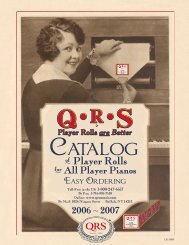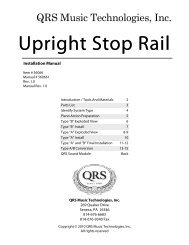Ancho Manual V69_1 Full Page for PDF.pub - QRS Music Technology
Ancho Manual V69_1 Full Page for PDF.pub - QRS Music Technology
Ancho Manual V69_1 Full Page for PDF.pub - QRS Music Technology
Create successful ePaper yourself
Turn your PDF publications into a flip-book with our unique Google optimized e-Paper software.
For Technical Support Call 1-800-247-6557<br />
<strong>Ancho</strong> <strong>V69</strong>_1<br />
Play MIDI & MP3 Files from CDROM or CompactFlash<br />
CD or CompactFlash Source<br />
<strong>Ancho</strong> can read MIDI & MP3 files that are burned to a CD-R disc or copied to a CompactFlash memory card.<br />
MIDI<br />
MP3<br />
Must be written <strong>for</strong> “Piano” [Patch numbers 1-6] to trigger the piano keys. See the “General MIDI Sounds List” on page 63.<br />
The optional soundcard must be installed to hear any other instruments [Patches 7-128], except drums. See page 63.<br />
Google search “MIDI Piano” on your computer to find MIDI files on the internet that will play the piano keys.<br />
If the MP3 file was generated from <strong>QRS</strong> data <strong>Ancho</strong> will automatically detect the Analog MIDI in<strong>for</strong>mation on the left<br />
channel to play the piano keys. Otherwise the piano keys will not play.<br />
See “File Types Recognized” on page 46.<br />
Root Files vs. Program Files<br />
Programs are subdirectories on a CDROM disc or CompactFlash card where song files can be categorized and saved <strong>for</strong> playback.<br />
<strong>Ancho</strong> will recognize and playback the file types, listed above, on either the Root or within a Program on a CDROM or<br />
CompactFlash, but not from both areas on the same media. This means... if there are playable song files on both the Root and<br />
within a Program <strong>Ancho</strong> will only recognize and display the song files on the Root of the media.<br />
Save music files to either the Root or in Programs on a particular CDROM or CompactFlash card.<br />
Root Files will display three numbers “xxx”, ranging from 000-999 <strong>for</strong> CDROM and 000-509 <strong>for</strong> CompactFlash.<br />
Programs will display as “Pxx”, where “xx” is a number from 01 and 99.<br />
Refer to the following pages <strong>for</strong> more in<strong>for</strong>mation.<br />
“Maximum Number of Songs & Programs”, page 10.<br />
“Playing Songs from the Root Directory”, page 12.<br />
“Playing Songs from a Program Directory”, page 12.<br />
6 2 5<br />
P 0 1<br />
To play these files see the following:<br />
“Play from the CompactFlash Source…” <strong>Page</strong> 7.<br />
“Play a <strong>QRS</strong> CD Using the Remote Control” <strong>Page</strong> 8.<br />
Maximum Number of Songs & Programs<br />
Source<br />
Range<br />
CDROM Root 000 - 508<br />
CDROM Program 000 - 999<br />
CompactFlash Root 000 - 508<br />
CompactFlash Program 000 - 999<br />
Internal 000 - 508<br />
Programs On CompactFlash or CDROM P01 - P99<br />
Q R S M U S I C T E C H N O L O G I E S PAGE 13