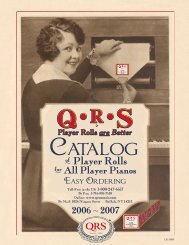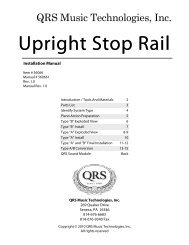Ancho Manual V69_1 Full Page for PDF.pub - QRS Music Technology
Ancho Manual V69_1 Full Page for PDF.pub - QRS Music Technology
Ancho Manual V69_1 Full Page for PDF.pub - QRS Music Technology
Create successful ePaper yourself
Turn your PDF publications into a flip-book with our unique Google optimized e-Paper software.
For Technical Support Call 1-800-247-6557<br />
Play <strong>Ancho</strong> from a MIDI File Player or Computer<br />
MIDI Source “MI”<br />
Set Up <strong>Ancho</strong> to Play from a MIDI File Player or Computer<br />
Press the Stop button to stop play.<br />
Rotate the ADJust dial to display “SETUP” in the center of the display.<br />
0 0 4 m C F S E T U P V 0 6 3<br />
Press the SELect button to enter the Setup mode.<br />
M A I N - V O L 0 6 3<br />
Press the SELect button again so that the arrow begins to flash.<br />
M A I N - V O L 0 6 3<br />
Rotate the ADJust dial so that the “MIDI-SRC” appears.<br />
M I D I - S R C R e c S t r i p<br />
Press the SELect button so that the arrow stops flashing.<br />
M I D I - S R C R e c S t r i p<br />
Rotate the ADJust dial so the arrow points toward the current MIDI-SRC selection.<br />
M I D I - S R C R e c S t r i p<br />
Press the SELect button again so that the arrow begins to flash.<br />
M I D I - S R C R e c S t r i p<br />
Rotate the ADJust dial so that the “F-Player” appears.<br />
M I D I - S R C F - P l a y e r<br />
Press the SELect button twice within one-half second to save the new setting and exit the function mode.<br />
<strong>Ancho</strong> <strong>V69</strong>_1<br />
Refer to the “MIDI Adapter Cable Connections” section on page 54 <strong>for</strong> the proper hookup to your MIDI file player or computer.<br />
When an external device’s MIDI Out is connected to the MIDI IN cable of <strong>Ancho</strong>, the MIDI Source can be set to either play the<br />
piano or to trigger the internal soundcard instruments. <strong>Ancho</strong> comes from the factory set to trigger the soundcard instruments.<br />
See the “General MIDI Sounds List” on page 63 of this manual.<br />
See the “MIDI Input Select” function <strong>for</strong> an explanation of MIDI-SRC (MIDI Source).<br />
Play <strong>Ancho</strong> from a MIDI File Player or Computer<br />
Press the Stop button to stop play.<br />
Use the remote control to change the source to “MI” or...<br />
Rotate the ADJust dial to point toward the source section of the display.<br />
0 0 4 C F 0 0 0 0 V 0 6 3<br />
Press the SELect again so that the arrow begins to flash.<br />
0 0 4 C F 0 0 0 0 V 0 6 3<br />
Rotate the ADJust dial so that the “MI” source appears.<br />
M I Q - R - S V 0 6 3<br />
Press the SELect button to select the MIDI Input Source.<br />
0 0 0<br />
E<br />
M I Q - R - S V 0 6 3<br />
<strong>Ancho</strong> is ready <strong>for</strong> MIDI data from an external source connected to the MIDI Input cable.<br />
Q R S M U S I C T E C H N O L O G I E S PAGE 23