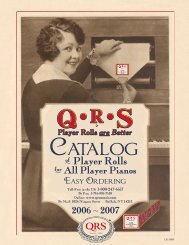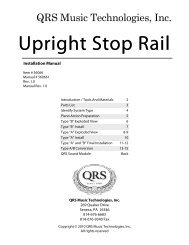Ancho Manual V69_1 Full Page for PDF.pub - QRS Music Technology
Ancho Manual V69_1 Full Page for PDF.pub - QRS Music Technology
Ancho Manual V69_1 Full Page for PDF.pub - QRS Music Technology
Create successful ePaper yourself
Turn your PDF publications into a flip-book with our unique Google optimized e-Paper software.
For Technical Support Call 1-800-247-6557<br />
...Front Panel Display - Navigation Basics<br />
<strong>Ancho</strong> <strong>V69</strong>_1<br />
These are all of the different options and settings available from the front panel display.<br />
All can be accessed by following the instructions on the previous page.<br />
To access all of <strong>Ancho</strong>’s functions you must enter the “Setup Menu”. See the following pages <strong>for</strong> details.<br />
The complete list of functions are shown in the “Setup Menu Functions - Table” on page 21.<br />
Play Status<br />
Display<br />
Parameter<br />
Display<br />
Stop<br />
Master Volume<br />
V<br />
Play<br />
Audio Volume<br />
A<br />
Source<br />
CD Drive<br />
Internal<br />
CompactFlash<br />
Auxiliary Input<br />
MIDI Input<br />
Record<br />
Number Display<br />
Pause<br />
One Random Song<br />
1 CD<br />
Random Program<br />
2 IN<br />
3 CF<br />
Random Source<br />
4 AU<br />
Repeat Song<br />
5 MI<br />
Repeat Program<br />
6 RC Source Play Status<br />
Piano Volume<br />
Headphone Volume<br />
Tempo<br />
Transpose<br />
Microphone Volume<br />
Available while recording.<br />
Metronome Rate & Volume<br />
Parameter<br />
P<br />
H<br />
Ω<br />
K<br />
m<br />
M<br />
0 1 3 I N S E T U P V 0 2 5<br />
Songs or Programs<br />
Setup Menu<br />
Parameter Value<br />
See “Setup Menu Navigation Basics”<br />
on the following page.<br />
Songs/Program<br />
Display<br />
Song 000-999<br />
Program<br />
(Subdirectory / Folder)<br />
P01-P99<br />
Program Up<br />
Returns from within a subdirectory /<br />
folder so all programs can be accessed.<br />
PuP<br />
Empty source or no song files on media 0 0 0<br />
Parameter Value<br />
V 000-127<br />
A -33 to +33<br />
P -33 to +33<br />
H 000-127<br />
min (-50%)<br />
Ω to<br />
max (+100%)<br />
K 12 to 12<br />
m<br />
0dB to 9dB<br />
Microphone Volume<br />
Available while recording<br />
20-239 bpm<br />
M<br />
Vo0-Vo9<br />
Q R S M U S I C T E C H N O L O G I E S PAGE 19