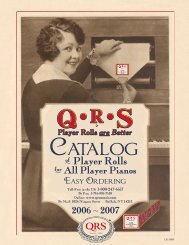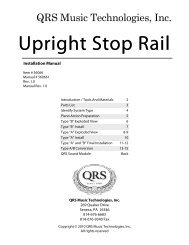Ancho Manual V69_1 Full Page for PDF.pub - QRS Music Technology
Ancho Manual V69_1 Full Page for PDF.pub - QRS Music Technology
Ancho Manual V69_1 Full Page for PDF.pub - QRS Music Technology
Create successful ePaper yourself
Turn your PDF publications into a flip-book with our unique Google optimized e-Paper software.
For Technical Support Call 1-800-247-6557<br />
Notes<br />
Setup Menu Functions Display Defaults Note Your Settings Note Your Settings<br />
<strong>Ancho</strong> <strong>V69</strong>_1<br />
Note Your Settings<br />
Master Volume MAIN-VOL 064<br />
Audio Volume AUDIOVOL + 00<br />
Piano Volume PIANOVOL + 00<br />
Headphone Volume HPHN-VOL 063<br />
Tempo TEMPO 100%<br />
Transpose TRANSPOS = 00<br />
Microphone Volume MICROPHON + 0dB<br />
Stereo Balance BALANCE = 00<br />
Bass Volume BASS = 00<br />
Treble Volume TREBLE = 00<br />
Metronome Rate METRONOM 065bpm<br />
Metronome Volume METROVOL Vo0 = Off<br />
MIDI Delay MIDI-DLY Pmation<br />
Pianomation Configuration PM_CONFG All_Piano<br />
Pianomation Test 2 PM_TAB02 ------- --------<br />
Pianomation Test 11 PM_TAB11 ------- --------<br />
--------<br />
--------<br />
Audio Configuration AV_CONFG Standard<br />
CompactFlash Utilities C-FLASH ------- --------<br />
CD ROM Utilities CD-ROM ------- --------<br />
--------<br />
--------<br />
Function Curves Access F-CURVES Disabled<br />
MIDI Input Select FMIDI-SRC RecStrip<br />
Time Signature TIMESIGN 4/4<br />
Synthesized Piano Volume PNOSYNTH 80<br />
Soundcard Output SYNTHVOL Maximum<br />
Main Audio Output MAIN-OUT Mono<br />
Exit the Setup Menu EXIT ------- --------<br />
--------<br />
Q R S M U S I C T E C H N O L O G I E S PAGE 67