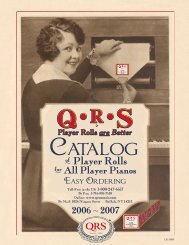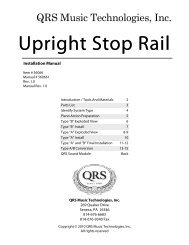Ancho Manual V69_1 Full Page for PDF.pub - QRS Music Technology
Ancho Manual V69_1 Full Page for PDF.pub - QRS Music Technology
Ancho Manual V69_1 Full Page for PDF.pub - QRS Music Technology
Create successful ePaper yourself
Turn your PDF publications into a flip-book with our unique Google optimized e-Paper software.
Treble Volume [TREBLE]<br />
For Technical Support Call 1-800-247-6557<br />
...Setup Menu Functions - Advanced...<br />
Increases or decreases the high frequency audio coming out of the speaker system.<br />
The Treble Volume is easily changed using the remote control.<br />
1 2 Q R S 0 0 : 0 0 V 0 6 3<br />
1 2 Q R S S E T U P V 0 6 3<br />
M A I N - V O L 0 6 3<br />
M A I N - V O L 0 6 3<br />
A U D I O V O L + 0 0<br />
P I A N O V O L + 0 0<br />
H P H N - V O L 0 6 3<br />
T E M P O 1 0 0 %<br />
T R A N S P O S = 0 0<br />
M I C R O P H N + 0 d B<br />
B A L A N C E = 0 0<br />
B A S S = 0 0<br />
T R E B L E = 0 0<br />
T R E B L E = 0 0<br />
T R E B L E = 0 0<br />
T R E B L E = 0 0<br />
T R E B L E + 0 5<br />
1 2 Q R S 0 0 : 0 0 V 0 6 3<br />
Metronome Rate - Record “Click-Track” [METRONOM]<br />
Adjusts the Metronome rate, in beats per minute, <strong>for</strong> the audio “Click-Track” while recording.<br />
The Metronome is not heard unless the Metronome Volume is above “0”.<br />
1 2 Q R S 0 0 : 0 0 V 0 6 3<br />
1 2 Q R S S E T U P V 0 6 3<br />
M A I N - V O L 0 6 3<br />
M A I N - V O L 0 6 3<br />
A U D I O V O L + 0 0<br />
P I A N O V O L + 0 0<br />
H P H N - V O L 0 6 3<br />
T E M P O 1 0 0 %<br />
T R A N S P O S = 0 0<br />
M I C R O P H N + 0 d B<br />
B A L A N C E = 0 0<br />
B A S S = 0 0<br />
T R E B L E = 0 0<br />
M E T R O N O M 0 6 0 b p m<br />
M E T R O N O M 0 6 0 b p m<br />
M E T R O N O M 0 6 0 b p m<br />
M E T R O N O M 0 6 0 b p m<br />
M E T R O N O M 0 5 5 b p m<br />
1 2 Q R S 0 0 : 0 0 V 0 6 3<br />
Press Stop to halt play.<br />
<strong>Ancho</strong> <strong>V69</strong>_1<br />
Rotate the ADJ Dial to display “SETUP”.<br />
Press the SEL button to enter the Setup Menu.<br />
Press SEL so that the arrow is flashing.<br />
Rotate Dial to display “TREBLE”.<br />
TREBLE<br />
Press SEL so the arrow is solid.<br />
Rotate the Dial to put the arrow at the far right.<br />
Press SEL so that the arrow is flashing.<br />
Rotate the Dial to change the Treble volume.<br />
Double-Click SEL to save and exit.<br />
Press Stop to halt play.<br />
Rotate the ADJ Dial to display “SETUP”.<br />
Press the SEL button to enter the Setup Menu.<br />
Press SEL so that the arrow is flashing.<br />
Rotate Dial to display “METRONOM”.<br />
METRONOM<br />
Press SEL so the arrow is solid.<br />
Rotate the Dial to put the arrow at the far right.<br />
Press SEL so that the arrow is flashing.<br />
Rotate the Dial to change the Metronome rate.<br />
Double-Click SEL to save and exit.<br />
Q R S M U S I C T E C H N O L O G I E S PAGE 29