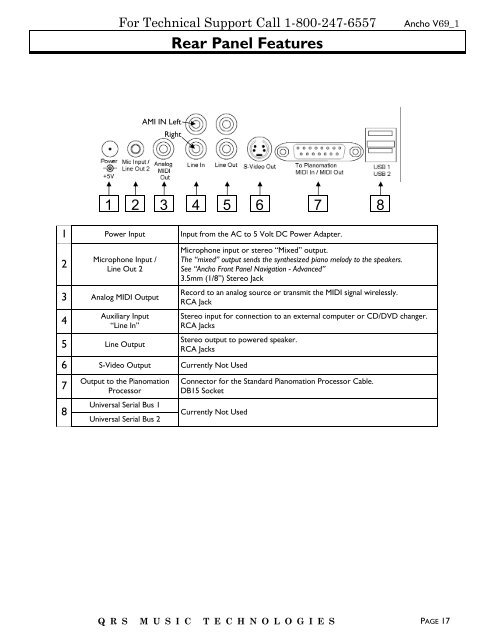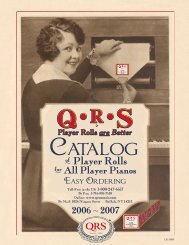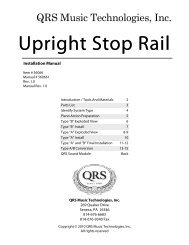Ancho Manual V69_1 Full Page for PDF.pub - QRS Music Technology
Ancho Manual V69_1 Full Page for PDF.pub - QRS Music Technology
Ancho Manual V69_1 Full Page for PDF.pub - QRS Music Technology
Create successful ePaper yourself
Turn your PDF publications into a flip-book with our unique Google optimized e-Paper software.
For Technical Support Call 1-800-247-6557<br />
Rear Panel Features<br />
<strong>Ancho</strong> <strong>V69</strong>_1<br />
AMI IN Left<br />
Right<br />
1 2 3 4 5 6 7 8<br />
1 Power Input Input from the AC to 5 Volt DC Power Adapter.<br />
2<br />
Microphone Input /<br />
Line Out 2<br />
3 Analog MIDI Output<br />
4<br />
Auxiliary Input<br />
“Line In”<br />
5 Line Output<br />
Microphone input or stereo “Mixed” output.<br />
The “mixed” output sends the synthesized piano melody to the speakers.<br />
See “<strong>Ancho</strong> Front Panel Navigation - Advanced”<br />
3.5mm (1/8”) Stereo Jack<br />
Record to an analog source or transmit the MIDI signal wirelessly.<br />
RCA Jack<br />
Stereo input <strong>for</strong> connection to an external computer or CD/DVD changer.<br />
RCA Jacks<br />
Stereo output to powered speaker.<br />
RCA Jacks<br />
6 S-Video Output Currently Not Used<br />
7<br />
8<br />
Output to the Pianomation<br />
Processor<br />
Universal Serial Bus 1<br />
Universal Serial Bus 2<br />
Connector <strong>for</strong> the Standard Pianomation Processor Cable.<br />
DB15 Socket<br />
Currently Not Used<br />
Q R S M U S I C T E C H N O L O G I E S PAGE 17