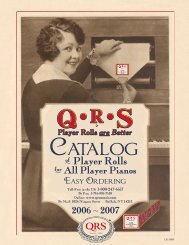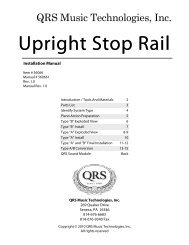Ancho Manual V69_1 Full Page for PDF.pub - QRS Music Technology
Ancho Manual V69_1 Full Page for PDF.pub - QRS Music Technology
Ancho Manual V69_1 Full Page for PDF.pub - QRS Music Technology
You also want an ePaper? Increase the reach of your titles
YUMPU automatically turns print PDFs into web optimized ePapers that Google loves.
Function Display Options & Ranges <strong>Page</strong>s Default Remote Control Access<br />
Master Volume MAIN-VOL 000-127 8; 10; 25 064 Master Volume Up/Down<br />
Audio Volume AUDIOVOL -33 to +33 8; 10; 25 +00 Audio Volume Up/Down<br />
Piano Volume PIANOVOL -33 to +33 8; 10; 25 +00 Piano Volume Up/Down<br />
Headphone Volume HPHN-VOL 000-127 26 063 Mute + Master Volume Up/Down<br />
Tempo TEMPO MIN (-50%) to MAX (+200%) 12; 26 100% Tempo + Master Volume Up/Down<br />
Transpose TRANSPOS -12 to +12 11; 27 =00 Transpose + Master Volume Up/Down<br />
Microphone Volume MICROPHON +0dB to +9dB 27 +0dB None<br />
Stereo Balance BALANCE L20 - R20 12; 28 =00 Stereo Balance + ><br />
Bass Volume BASS -12 to +12 10; 28 =00 Bass + Master Volume Up/Down<br />
Treble Volume TREBLE -12 to +12 10; 29 =00 Treble + Master Volume Up/Down<br />
Metronome Rate (Record) METRONOM 020 - 240 Beats Per Minute 29 065bpm None<br />
Metronome Volume (Record) METROVOL Vo0 to Vo9 (Off; -48dB to -0dB) 30 Vo0 = Off None<br />
MIDI Delay<br />
Pianomation Configuration<br />
MIDI-DLY<br />
PM_CONFG<br />
Pmation (Pianomation)<br />
Synth (Synthesizer)<br />
All_Piano<br />
Piano_Ch1<br />
All_Instruments<br />
All_MIDI<br />
30 Pmation None<br />
31 All_Piano None<br />
Pianomation Test & Alignment Box - Test 2 PM_TAB02 Execute Execute None<br />
Pianomation Test & Alignment Box - Test 11 PM_TAB11 Execute 32; 33 Execute None<br />
Audio Configuration<br />
CompactFlash Utilities<br />
CD ROM Utilities<br />
Function Curves Access<br />
MIDI Input Select<br />
AV_CONFG<br />
C-FLASH<br />
CD-ROM<br />
F-CURVES<br />
MIDI-SRC<br />
Standard<br />
Karaoke<br />
Silent Pn (Silent Piano)<br />
Barcus Be (Barcus Berry)<br />
Mixed Out<br />
Up-Dmo (Update Demo)<br />
Up-Sys (Update System)<br />
Up-App (Update Application)<br />
Up-Key (Update Key List)<br />
Format<br />
Rc-Clr (Record Memory Clear)<br />
Up-Dmo (Update Demo)<br />
Up-Sys (Update System)<br />
Up-App (Update Application)<br />
Up-Key (Update Key List)<br />
Sa-SCpy -Append SyncAlong<br />
Sa-HCpy -Overwrite SyncAlong<br />
Disabled<br />
Automatic<br />
<strong>Manual</strong><br />
RecStrip (Record Strip)<br />
F-Player (File Player)<br />
34; 35 Standard None<br />
36; 37 Up-App None<br />
38; 50; 51 Up-Dmo<br />
40; 41 Disabled<br />
The F1/SOURCE button on the remote is<br />
used to change the Function Curves when this<br />
setting is set to <strong>Manual</strong>.<br />
15; 23; 42 RecStrip None<br />
Time Signature TIMESIGN See list on page 43. 43 4/4 None<br />
Synthesized Piano Volume (Soundcard) PNOSYNTH 00-99 43 80 None<br />
Soundcard Output<br />
Main Audio Output<br />
Setup Menu -Table of Functions<br />
SYNTHVOL<br />
MAIN-OUT<br />
Maximum<br />
Dynamic<br />
Mono<br />
Stereo<br />
44 Maximum None<br />
44 Mono None<br />
Exit the Setup Menu EXIT Execute 44 Execute None<br />
None<br />
PAGE 21