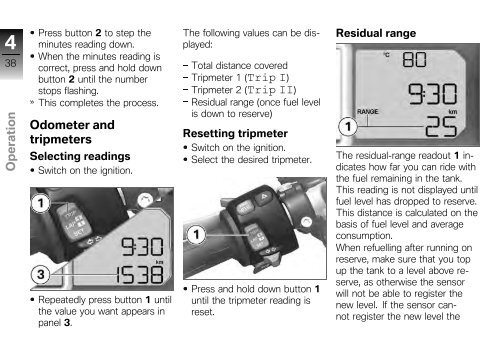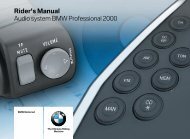9 - BMW Motorrad Danmark
9 - BMW Motorrad Danmark
9 - BMW Motorrad Danmark
You also want an ePaper? Increase the reach of your titles
YUMPU automatically turns print PDFs into web optimized ePapers that Google loves.
4 38<br />
z Operation<br />
Press button 2 to step the<br />
minutes reading down.<br />
When the minutes reading is<br />
correct, press and hold down<br />
button 2 until the number<br />
stops flashing.<br />
This completes the process.<br />
Odometer and<br />
tripmeters<br />
Selecting readings<br />
Switch on the ignition.<br />
Repeatedly press button 1 until<br />
the value you want appears in<br />
panel 3.<br />
The following values can be displayed:<br />
Total distance covered<br />
Tripmeter 1 (Trip I)<br />
Tripmeter 2 (Trip II)<br />
Residual range (once fuel level<br />
is down to reserve)<br />
Resetting tripmeter<br />
Switch on the ignition.<br />
Select the desired tripmeter.<br />
Press and hold down button 1<br />
until the tripmeter reading is<br />
reset.<br />
Residual range<br />
The residual-range readout 1 indicates<br />
how far you can ride with<br />
the fuel remaining in the tank.<br />
This reading is not displayed until<br />
fuel level has dropped to reserve.<br />
This distance is calculated on the<br />
basis of fuel level and average<br />
consumption.<br />
When refuelling after running on<br />
reserve, make sure that you top<br />
up the tank to a level above reserve,<br />
as otherwise the sensor<br />
will not be able to register the<br />
new level. If the sensor cannot<br />
register the new level the