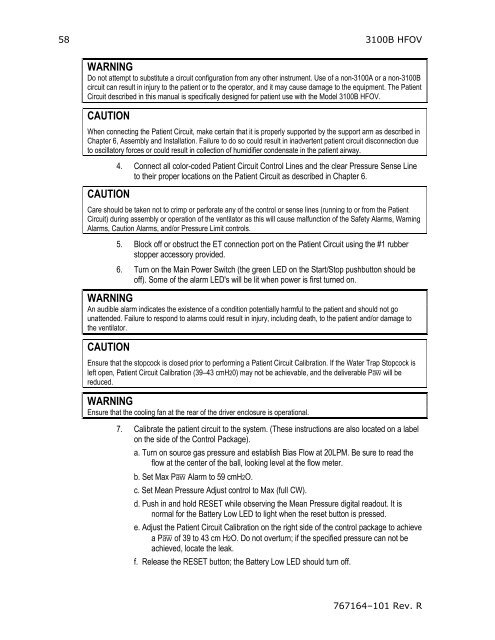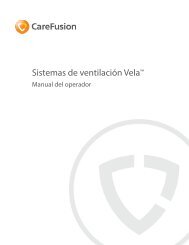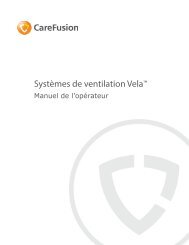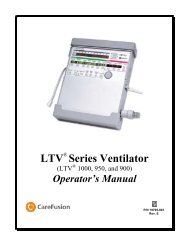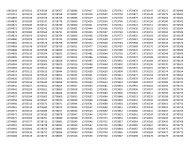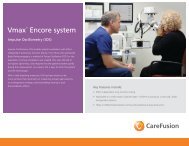3100B HFOV Operator Manual - CareFusion
3100B HFOV Operator Manual - CareFusion
3100B HFOV Operator Manual - CareFusion
Create successful ePaper yourself
Turn your PDF publications into a flip-book with our unique Google optimized e-Paper software.
58 <strong>3100B</strong> <strong>HFOV</strong><br />
WARNING<br />
Do not attempt to substitute a circuit configuration from any other instrument. Use of a non-3100A or a non-<strong>3100B</strong><br />
circuit can result in injury to the patient or to the operator, and it may cause damage to the equipment. The Patient<br />
Circuit described in this manual is specifically designed for patient use with the Model <strong>3100B</strong> <strong>HFOV</strong>.<br />
CAUTION<br />
When connecting the Patient Circuit, make certain that it is properly supported by the support arm as described in<br />
Chapter 6, Assembly and Installation. Failure to do so could result in inadvertent patient circuit disconnection due<br />
to oscillatory forces or could result in collection of humidifier condensate in the patient airway.<br />
CAUTION<br />
4. Connect all color-coded Patient Circuit Control Lines and the clear Pressure Sense Line<br />
to their proper locations on the Patient Circuit as described in Chapter 6.<br />
Care should be taken not to crimp or perforate any of the control or sense lines (running to or from the Patient<br />
Circuit) during assembly or operation of the ventilator as this will cause malfunction of the Safety Alarms, Warning<br />
Alarms, Caution Alarms, and/or Pressure Limit controls.<br />
5. Block off or obstruct the ET connection port on the Patient Circuit using the #1 rubber<br />
stopper accessory provided.<br />
6. Turn on the Main Power Switch (the green LED on the Start/Stop pushbutton should be<br />
off). Some of the alarm LED's will be lit when power is first turned on.<br />
WARNING<br />
An audible alarm indicates the existence of a condition potentially harmful to the patient and should not go<br />
unattended. Failure to respond to alarms could result in injury, including death, to the patient and/or damage to<br />
the ventilator.<br />
CAUTION<br />
Ensure that the stopcock is closed prior to performing a Patient Circuit Calibration. If the Water Trap Stopcock is<br />
left open, Patient Circuit Calibration (39–43 cmH20) may not be achievable, and the deliverable Pa will be<br />
reduced.<br />
WARNING<br />
Ensure that the cooling fan at the rear of the driver enclosure is operational.<br />
7. Calibrate the patient circuit to the system. (These instructions are also located on a label<br />
on the side of the Control Package).<br />
a. Turn on source gas pressure and establish Bias Flow at 20LPM. Be sure to read the<br />
flow at the center of the ball, looking level at the flow meter.<br />
b. Set Max Pa Alarm to 59 cmH2O.<br />
c. Set Mean Pressure Adjust control to Max (full CW).<br />
d. Push in and hold RESET while observing the Mean Pressure digital readout. It is<br />
normal for the Battery Low LED to light when the reset button is pressed.<br />
e. Adjust the Patient Circuit Calibration on the right side of the control package to achieve<br />
a Pa of 39 to 43 cm H2O. Do not overturn; if the specified pressure can not be<br />
achieved, locate the leak.<br />
f. Release the RESET button; the Battery Low LED should turn off.<br />
767164–101 Rev. R