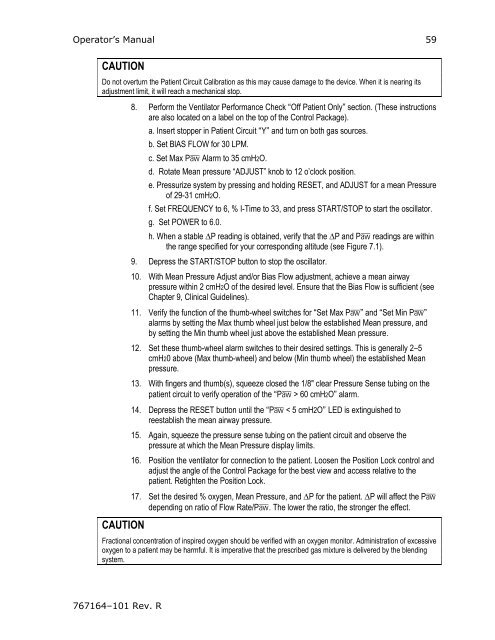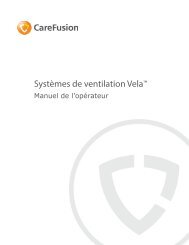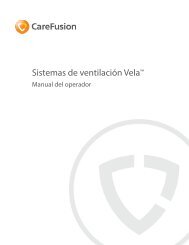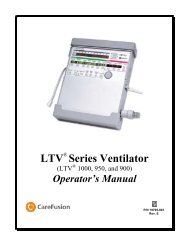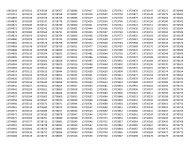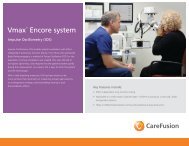3100B HFOV Operator Manual - CareFusion
3100B HFOV Operator Manual - CareFusion
3100B HFOV Operator Manual - CareFusion
Create successful ePaper yourself
Turn your PDF publications into a flip-book with our unique Google optimized e-Paper software.
<strong>Operator</strong>’s <strong>Manual</strong> 59<br />
CAUTION<br />
Do not overturn the Patient Circuit Calibration as this may cause damage to the device. When it is nearing its<br />
adjustment limit, it will reach a mechanical stop.<br />
CAUTION<br />
8. Perform the Ventilator Performance Check “Off Patient Only” section. (These instructions<br />
are also located on a label on the top of the Control Package).<br />
a. Insert stopper in Patient Circuit “Y” and turn on both gas sources.<br />
b. Set BlAS FLOW for 30 LPM.<br />
c. Set Max Pa Alarm to 35 cmH2O.<br />
d. Rotate Mean pressure “ADJUST” knob to 12 o’clock position.<br />
e. Pressurize system by pressing and holding RESET, and ADJUST for a mean Pressure<br />
of 29-31 cmH2O.<br />
f. Set FREQUENCY to 6, % I-Time to 33, and press START/STOP to start the oscillator.<br />
g. Set POWER to 6.0.<br />
h. When a stable ∆P reading is obtained, verify that the ∆P and Pa readings are within<br />
the range specified for your corresponding altitude (see Figure 7.1).<br />
9. Depress the START/STOP button to stop the oscillator.<br />
10. With Mean Pressure Adjust and/or Bias Flow adjustment, achieve a mean airway<br />
pressure within 2 cmH2O of the desired level. Ensure that the Bias Flow is sufficient (see<br />
Chapter 9, Clinical Guidelines).<br />
11. Verify the function of the thumb-wheel switches for “Set Max Pa” and “Set Min Pa”<br />
alarms by setting the Max thumb wheel just below the established Mean pressure, and<br />
by setting the Min thumb wheel just above the established Mean pressure.<br />
12. Set these thumb-wheel alarm switches to their desired settings. This is generally 2–5<br />
cmH20 above (Max thumb-wheel) and below (Min thumb wheel) the established Mean<br />
pressure.<br />
13. With fingers and thumb(s), squeeze closed the 1/8" clear Pressure Sense tubing on the<br />
patient circuit to verify operation of the “Pa > 60 cmH2O” alarm.<br />
14. Depress the RESET button until the “Pa < 5 cmH2O” LED is extinguished to<br />
reestablish the mean airway pressure.<br />
15. Again, squeeze the pressure sense tubing on the patient circuit and observe the<br />
pressure at which the Mean Pressure display limits.<br />
16. Position the ventilator for connection to the patient. Loosen the Position Lock control and<br />
adjust the angle of the Control Package for the best view and access relative to the<br />
patient. Retighten the Position Lock.<br />
17. Set the desired % oxygen, Mean Pressure, and ∆P for the patient. ∆P will affect the Pa<br />
depending on ratio of Flow Rate/Pa. The lower the ratio, the stronger the effect.<br />
Fractional concentration of inspired oxygen should be verified with an oxygen monitor. Administration of excessive<br />
oxygen to a patient may be harmful. It is imperative that the prescribed gas mixture is delivered by the blending<br />
system.<br />
767164–101 Rev. R