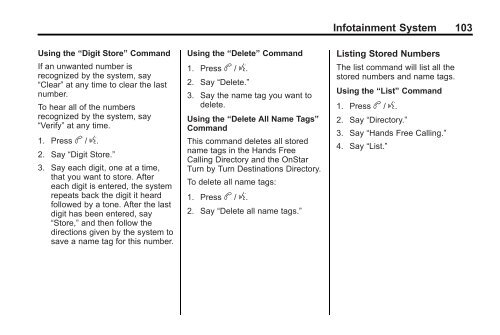2012 Buick LaCrosse Navigation System
2012 Buick LaCrosse Navigation System
2012 Buick LaCrosse Navigation System
Create successful ePaper yourself
Turn your PDF publications into a flip-book with our unique Google optimized e-Paper software.
Infotainment <strong>System</strong> 103<br />
Using the “Digit Store” Command<br />
If an unwanted number is<br />
recognized by the system, say<br />
“Clear” at any time to clear the last<br />
number.<br />
To hear all of the numbers<br />
recognized by the system, say<br />
“Verify” at any time.<br />
1. Press b / g.<br />
2. Say “Digit Store.”<br />
3. Say each digit, one at a time,<br />
that you want to store. After<br />
each digit is entered, the system<br />
repeats back the digit it heard<br />
followed by a tone. After the last<br />
digit has been entered, say<br />
“Store,” and then follow the<br />
directions given by the system to<br />
save a name tag for this number.<br />
Using the “Delete” Command<br />
1. Press b / g.<br />
2. Say “Delete.”<br />
3. Say the name tag you want to<br />
delete.<br />
Using the “Delete All Name Tags”<br />
Command<br />
This command deletes all stored<br />
name tags in the Hands Free<br />
Calling Directory and the OnStar<br />
Turn by Turn Destinations Directory.<br />
To delete all name tags:<br />
1. Press b / g.<br />
2. Say “Delete all name tags.”<br />
Listing Stored Numbers<br />
The list command will list all the<br />
stored numbers and name tags.<br />
Using the “List” Command<br />
1. Press b / g.<br />
2. Say “Directory.”<br />
3. Say “Hands Free Calling.”<br />
4. Say “List.”