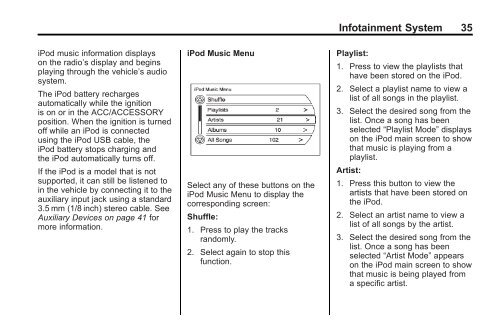2012 Buick LaCrosse Navigation System
2012 Buick LaCrosse Navigation System
2012 Buick LaCrosse Navigation System
Create successful ePaper yourself
Turn your PDF publications into a flip-book with our unique Google optimized e-Paper software.
Infotainment <strong>System</strong> 35<br />
iPod music information displays<br />
on the radio’s display and begins<br />
playing through the vehicle’s audio<br />
system.<br />
The iPod battery recharges<br />
automatically while the ignition<br />
is on or in the ACC/ACCESSORY<br />
position. When the ignition is turned<br />
off while an iPod is connected<br />
using the iPod USB cable, the<br />
iPod battery stops charging and<br />
the iPod automatically turns off.<br />
If the iPod is a model that is not<br />
supported, it can still be listened to<br />
in the vehicle by connecting it to the<br />
auxiliary input jack using a standard<br />
3.5 mm (1/8 inch) stereo cable. See<br />
Auxiliary Devices on page 41 for<br />
more information.<br />
iPod Music Menu<br />
Select any of these buttons on the<br />
iPod Music Menu to display the<br />
corresponding screen:<br />
Shuffle:<br />
1. Press to play the tracks<br />
randomly.<br />
2. Select again to stop this<br />
function.<br />
Playlist:<br />
1. Press to view the playlists that<br />
have been stored on the iPod.<br />
2. Select a playlist name to view a<br />
list of all songs in the playlist.<br />
3. Select the desired song from the<br />
list. Once a song has been<br />
selected “Playlist Mode” displays<br />
on the iPod main screen to show<br />
that music is playing from a<br />
playlist.<br />
Artist:<br />
1. Press this button to view the<br />
artists that have been stored on<br />
the iPod.<br />
2. Select an artist name to view a<br />
list of all songs by the artist.<br />
3. Select the desired song from the<br />
list. Once a song has been<br />
selected “Artist Mode” appears<br />
on the iPod main screen to show<br />
that music is being played from<br />
a specific artist.