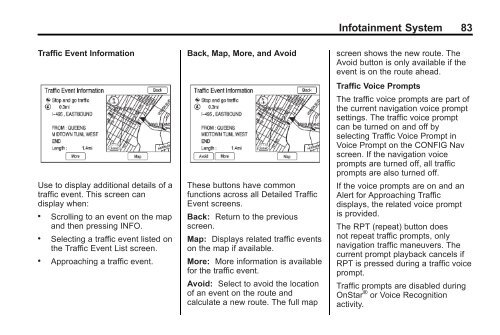2012 Buick LaCrosse Navigation System
2012 Buick LaCrosse Navigation System
2012 Buick LaCrosse Navigation System
You also want an ePaper? Increase the reach of your titles
YUMPU automatically turns print PDFs into web optimized ePapers that Google loves.
Infotainment <strong>System</strong> 83<br />
Traffic Event Information<br />
Use to display additional details of a<br />
traffic event. This screen can<br />
display when:<br />
. Scrolling to an event on the map<br />
and then pressing INFO.<br />
. Selecting a traffic event listed on<br />
the Traffic Event List screen.<br />
. Approaching a traffic event.<br />
Back, Map, More, and Avoid<br />
These buttons have common<br />
functions across all Detailed Traffic<br />
Event screens.<br />
Back: Return to the previous<br />
screen.<br />
Map: Displays related traffic events<br />
on the map if available.<br />
More: More information is available<br />
for the traffic event.<br />
Avoid: Select to avoid the location<br />
of an event on the route and<br />
calculate a new route. The full map<br />
screen shows the new route. The<br />
Avoid button is only available if the<br />
event is on the route ahead.<br />
Traffic Voice Prompts<br />
The traffic voice prompts are part of<br />
the current navigation voice prompt<br />
settings. The traffic voice prompt<br />
can be turned on and off by<br />
selecting Traffic Voice Prompt in<br />
Voice Prompt on the CONFIG Nav<br />
screen. If the navigation voice<br />
prompts are turned off, all traffic<br />
prompts are also turned off.<br />
If the voice prompts are on and an<br />
Alert for Approaching Traffic<br />
displays, the related voice prompt<br />
is provided.<br />
The RPT (repeat) button does<br />
not repeat traffic prompts, only<br />
navigation traffic maneuvers. The<br />
current prompt playback cancels if<br />
RPT is pressed during a traffic voice<br />
prompt.<br />
Traffic prompts are disabled during<br />
OnStar ® or Voice Recognition<br />
activity.