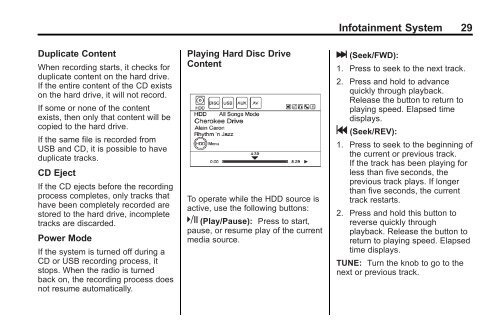2012 Buick LaCrosse Navigation System
2012 Buick LaCrosse Navigation System
2012 Buick LaCrosse Navigation System
Create successful ePaper yourself
Turn your PDF publications into a flip-book with our unique Google optimized e-Paper software.
Infotainment <strong>System</strong> 29<br />
Duplicate Content<br />
When recording starts, it checks for<br />
duplicate content on the hard drive.<br />
If the entire content of the CD exists<br />
on the hard drive, it will not record.<br />
If some or none of the content<br />
exists, then only that content will be<br />
copied to the hard drive.<br />
If the same file is recorded from<br />
USB and CD, it is possible to have<br />
duplicate tracks.<br />
CD Eject<br />
If the CD ejects before the recording<br />
process completes, only tracks that<br />
have been completely recorded are<br />
stored to the hard drive, incomplete<br />
tracks are discarded.<br />
Power Mode<br />
If the system is turned off during a<br />
CD or USB recording process, it<br />
stops. When the radio is turned<br />
back on, the recording process does<br />
not resume automatically.<br />
Playing Hard Disc Drive<br />
Content<br />
To operate while the HDD source is<br />
active, use the following buttons:<br />
k (Play/Pause): Press to start,<br />
pause, or resume play of the current<br />
media source.<br />
l (Seek/FWD):<br />
1. Press to seek to the next track.<br />
2. Press and hold to advance<br />
quickly through playback.<br />
Release the button to return to<br />
playing speed. Elapsed time<br />
displays.<br />
g (Seek/REV):<br />
1. Press to seek to the beginning of<br />
the current or previous track.<br />
If the track has been playing for<br />
less than five seconds, the<br />
previous track plays. If longer<br />
than five seconds, the current<br />
track restarts.<br />
2. Press and hold this button to<br />
reverse quickly through<br />
playback. Release the button to<br />
return to playing speed. Elapsed<br />
time displays.<br />
TUNE: Turn the knob to go to the<br />
next or previous track.