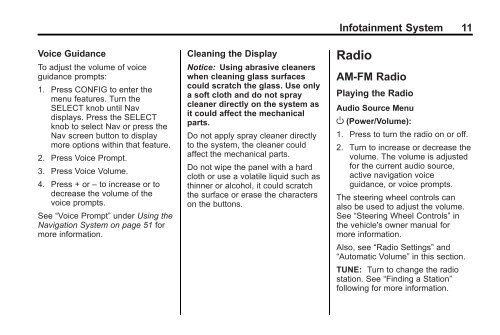2012 Buick LaCrosse Navigation System
2012 Buick LaCrosse Navigation System
2012 Buick LaCrosse Navigation System
Create successful ePaper yourself
Turn your PDF publications into a flip-book with our unique Google optimized e-Paper software.
Infotainment <strong>System</strong> 11<br />
Voice Guidance<br />
To adjust the volume of voice<br />
guidance prompts:<br />
1. Press CONFIG to enter the<br />
menu features. Turn the<br />
SELECT knob until Nav<br />
displays. Press the SELECT<br />
knob to select Nav or press the<br />
Nav screen button to display<br />
more options within that feature.<br />
2. Press Voice Prompt.<br />
3. Press Voice Volume.<br />
4. Press + or – to increase or to<br />
decrease the volume of the<br />
voice prompts.<br />
See “Voice Prompt” under Using the<br />
<strong>Navigation</strong> <strong>System</strong> on page 51 for<br />
more information.<br />
Cleaning the Display<br />
Notice: Using abrasive cleaners<br />
when cleaning glass surfaces<br />
could scratch the glass. Use only<br />
a soft cloth and do not spray<br />
cleaner directly on the system as<br />
it could affect the mechanical<br />
parts.<br />
Do not apply spray cleaner directly<br />
to the system, the cleaner could<br />
affect the mechanical parts.<br />
Do not wipe the panel with a hard<br />
cloth or use a volatile liquid such as<br />
thinner or alcohol, it could scratch<br />
the surface or erase the characters<br />
on the buttons.<br />
Radio<br />
AM-FM Radio<br />
Playing the Radio<br />
Audio Source Menu<br />
O (Power/Volume):<br />
1. Press to turn the radio on or off.<br />
2. Turn to increase or decrease the<br />
volume. The volume is adjusted<br />
for the current audio source,<br />
active navigation voice<br />
guidance, or voice prompts.<br />
The steering wheel controls can<br />
also be used to adjust the volume.<br />
See “Steering Wheel Controls” in<br />
the vehicle's owner manual for<br />
more information.<br />
Also, see “Radio Settings” and<br />
“Automatic Volume” in this section.<br />
TUNE: Turn to change the radio<br />
station. See “Finding a Station”<br />
following for more information.