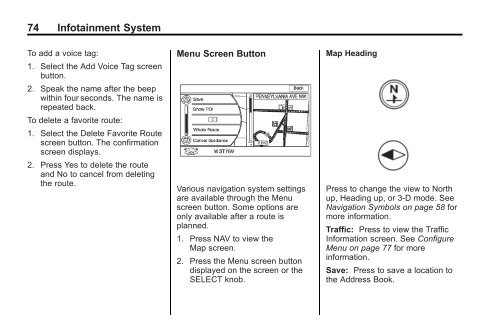2012 Buick LaCrosse Navigation System
2012 Buick LaCrosse Navigation System
2012 Buick LaCrosse Navigation System
You also want an ePaper? Increase the reach of your titles
YUMPU automatically turns print PDFs into web optimized ePapers that Google loves.
74 Infotainment <strong>System</strong><br />
To add a voice tag:<br />
1. Select the Add Voice Tag screen<br />
button.<br />
2. Speak the name after the beep<br />
within four seconds. The name is<br />
repeated back.<br />
To delete a favorite route:<br />
1. Select the Delete Favorite Route<br />
screen button. The confirmation<br />
screen displays.<br />
2. Press Yes to delete the route<br />
and No to cancel from deleting<br />
the route.<br />
Menu Screen Button<br />
Various navigation system settings<br />
are available through the Menu<br />
screen button. Some options are<br />
only available after a route is<br />
planned.<br />
1. Press NAV to view the<br />
Map screen.<br />
2. Press the Menu screen button<br />
displayed on the screen or the<br />
SELECT knob.<br />
Map Heading<br />
Press to change the view to North<br />
up, Heading up, or 3-D mode. See<br />
<strong>Navigation</strong> Symbols on page 58 for<br />
more information.<br />
Traffic: Press to view the Traffic<br />
Information screen. See Configure<br />
Menu on page 77 for more<br />
information.<br />
Save: Press to save a location to<br />
the Address Book.