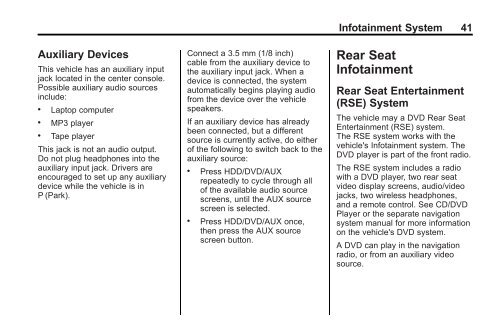2012 Buick LaCrosse Navigation System
2012 Buick LaCrosse Navigation System
2012 Buick LaCrosse Navigation System
Create successful ePaper yourself
Turn your PDF publications into a flip-book with our unique Google optimized e-Paper software.
Auxiliary Devices<br />
This vehicle has an auxiliary input<br />
jack located in the center console.<br />
Possible auxiliary audio sources<br />
include:<br />
. Laptop computer<br />
.<br />
MP3 player<br />
. Tape player<br />
This jack is not an audio output.<br />
Do not plug headphones into the<br />
auxiliary input jack. Drivers are<br />
encouraged to set up any auxiliary<br />
device while the vehicle is in<br />
P (Park).<br />
Connect a 3.5 mm (1/8 inch)<br />
cable from the auxiliary device to<br />
the auxiliary input jack. When a<br />
device is connected, the system<br />
automatically begins playing audio<br />
from the device over the vehicle<br />
speakers.<br />
If an auxiliary device has already<br />
been connected, but a different<br />
source is currently active, do either<br />
of the following to switch back to the<br />
auxiliary source:<br />
. Press HDD/DVD/AUX<br />
repeatedly to cycle through all<br />
of the available audio source<br />
screens, until the AUX source<br />
screen is selected.<br />
. Press HDD/DVD/AUX once,<br />
then press the AUX source<br />
screen button.<br />
Infotainment <strong>System</strong> 41<br />
Rear Seat<br />
Infotainment<br />
Rear Seat Entertainment<br />
(RSE) <strong>System</strong><br />
The vehicle may a DVD Rear Seat<br />
Entertainment (RSE) system.<br />
The RSE system works with the<br />
vehicle's Infotainment system. The<br />
DVD player is part of the front radio.<br />
The RSE system includes a radio<br />
with a DVD player, two rear seat<br />
video display screens, audio/video<br />
jacks, two wireless headphones,<br />
and a remote control. See CD/DVD<br />
Player or the separate navigation<br />
system manual for more information<br />
on the vehicle's DVD system.<br />
A DVD can play in the navigation<br />
radio, or from an auxiliary video<br />
source.