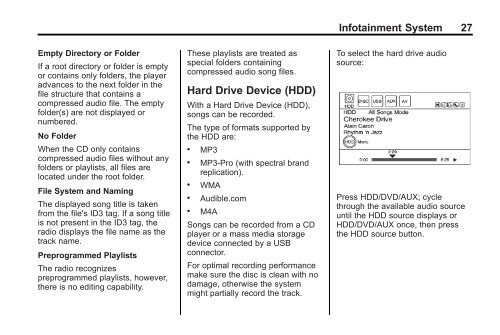2012 Buick LaCrosse Navigation System
2012 Buick LaCrosse Navigation System
2012 Buick LaCrosse Navigation System
You also want an ePaper? Increase the reach of your titles
YUMPU automatically turns print PDFs into web optimized ePapers that Google loves.
Infotainment <strong>System</strong> 27<br />
Empty Directory or Folder<br />
If a root directory or folder is empty<br />
or contains only folders, the player<br />
advances to the next folder in the<br />
file structure that contains a<br />
compressed audio file. The empty<br />
folder(s) are not displayed or<br />
numbered.<br />
No Folder<br />
When the CD only contains<br />
compressed audio files without any<br />
folders or playlists, all files are<br />
located under the root folder.<br />
File <strong>System</strong> and Naming<br />
The displayed song title is taken<br />
from the file's ID3 tag. If a song title<br />
is not present in the ID3 tag, the<br />
radio displays the file name as the<br />
track name.<br />
Preprogrammed Playlists<br />
The radio recognizes<br />
preprogrammed playlists, however,<br />
there is no editing capability.<br />
These playlists are treated as<br />
special folders containing<br />
compressed audio song files.<br />
Hard Drive Device (HDD)<br />
With a Hard Drive Device (HDD),<br />
songs can be recorded.<br />
The type of formats supported by<br />
the HDD are:<br />
. MP3<br />
. MP3-Pro (with spectral brand<br />
replication).<br />
. WMA<br />
. Audible.com<br />
. M4A<br />
Songs can be recorded from a CD<br />
player or a mass media storage<br />
device connected by a USB<br />
connector.<br />
For optimal recording performance<br />
make sure the disc is clean with no<br />
damage, otherwise the system<br />
might partially record the track.<br />
To select the hard drive audio<br />
source:<br />
Press HDD/DVD/AUX; cycle<br />
through the available audio source<br />
until the HDD source displays or<br />
HDD/DVD/AUX once, then press<br />
the HDD source button.