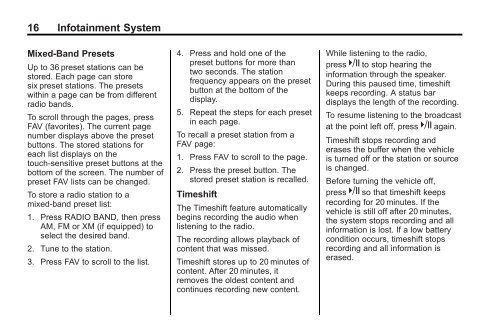2012 Buick LaCrosse Navigation System
2012 Buick LaCrosse Navigation System
2012 Buick LaCrosse Navigation System
Create successful ePaper yourself
Turn your PDF publications into a flip-book with our unique Google optimized e-Paper software.
16 Infotainment <strong>System</strong><br />
Mixed-Band Presets<br />
Up to 36 preset stations can be<br />
stored. Each page can store<br />
six preset stations. The presets<br />
within a page can be from different<br />
radio bands.<br />
To scroll through the pages, press<br />
FAV (favorites). The current page<br />
number displays above the preset<br />
buttons. The stored stations for<br />
each list displays on the<br />
touch-sensitive preset buttons at the<br />
bottom of the screen. The number of<br />
preset FAV lists can be changed.<br />
To store a radio station to a<br />
mixed-band preset list:<br />
1. Press RADIO BAND, then press<br />
AM, FM or XM (if equipped) to<br />
select the desired band.<br />
2. Tune to the station.<br />
3. Press FAV to scroll to the list.<br />
4. Press and hold one of the<br />
preset buttons for more than<br />
two seconds. The station<br />
frequency appears on the preset<br />
button at the bottom of the<br />
display.<br />
5. Repeat the steps for each preset<br />
in each page.<br />
To recall a preset station from a<br />
FAV page:<br />
1. Press FAV to scroll to the page.<br />
2. Press the preset button. The<br />
stored preset station is recalled.<br />
Timeshift<br />
The Timeshift feature automatically<br />
begins recording the audio when<br />
listening to the radio.<br />
The recording allows playback of<br />
content that was missed.<br />
Timeshift stores up to 20 minutes of<br />
content. After 20 minutes, it<br />
removes the oldest content and<br />
continues recording new content.<br />
While listening to the radio,<br />
press k to stop hearing the<br />
information through the speaker.<br />
During this paused time, timeshift<br />
keeps recording. A status bar<br />
displays the length of the recording.<br />
To resume listening to the broadcast<br />
at the point left off, press k again.<br />
Timeshift stops recording and<br />
erases the buffer when the vehicle<br />
is turned off or the station or source<br />
is changed.<br />
Before turning the vehicle off,<br />
press k so that timeshift keeps<br />
recording for 20 minutes. If the<br />
vehicle is still off after 20 minutes,<br />
the system stops recording and all<br />
information is lost. If a low battery<br />
condition occurs, timeshift stops<br />
recording and all information is<br />
erased.