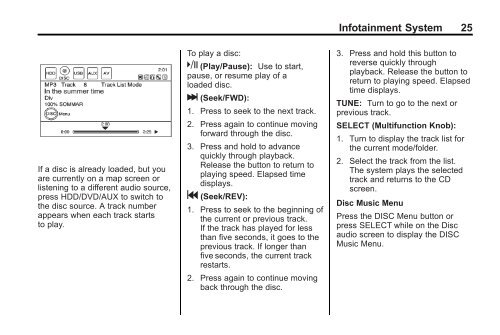2012 Buick LaCrosse Navigation System
2012 Buick LaCrosse Navigation System
2012 Buick LaCrosse Navigation System
You also want an ePaper? Increase the reach of your titles
YUMPU automatically turns print PDFs into web optimized ePapers that Google loves.
Infotainment <strong>System</strong> 25<br />
If a disc is already loaded, but you<br />
are currently on a map screen or<br />
listening to a different audio source,<br />
press HDD/DVD/AUX to switch to<br />
the disc source. A track number<br />
appears when each track starts<br />
to play.<br />
To play a disc:<br />
k (Play/Pause): Use to start,<br />
pause, or resume play of a<br />
loaded disc.<br />
l (Seek/FWD):<br />
1. Press to seek to the next track.<br />
2. Press again to continue moving<br />
forward through the disc.<br />
3. Press and hold to advance<br />
quickly through playback.<br />
Release the button to return to<br />
playing speed. Elapsed time<br />
displays.<br />
g (Seek/REV):<br />
1. Press to seek to the beginning of<br />
the current or previous track.<br />
If the track has played for less<br />
than five seconds, it goes to the<br />
previous track. If longer than<br />
five seconds, the current track<br />
restarts.<br />
2. Press again to continue moving<br />
back through the disc.<br />
3. Press and hold this button to<br />
reverse quickly through<br />
playback. Release the button to<br />
return to playing speed. Elapsed<br />
time displays.<br />
TUNE: Turn to go to the next or<br />
previous track.<br />
SELECT (Multifunction Knob):<br />
1. Turn to display the track list for<br />
the current mode/folder.<br />
2. Select the track from the list.<br />
The system plays the selected<br />
track and returns to the CD<br />
screen.<br />
Disc Music Menu<br />
Press the DISC Menu button or<br />
press SELECT while on the Disc<br />
audio screen to display the DISC<br />
Music Menu.