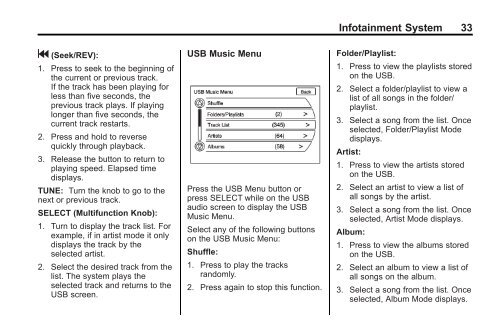2012 Buick LaCrosse Navigation System
2012 Buick LaCrosse Navigation System
2012 Buick LaCrosse Navigation System
You also want an ePaper? Increase the reach of your titles
YUMPU automatically turns print PDFs into web optimized ePapers that Google loves.
Infotainment <strong>System</strong> 33<br />
g (Seek/REV):<br />
1. Press to seek to the beginning of<br />
the current or previous track.<br />
If the track has been playing for<br />
less than five seconds, the<br />
previous track plays. If playing<br />
longer than five seconds, the<br />
current track restarts.<br />
2. Press and hold to reverse<br />
quickly through playback.<br />
3. Release the button to return to<br />
playing speed. Elapsed time<br />
displays.<br />
TUNE: Turn the knob to go to the<br />
next or previous track.<br />
SELECT (Multifunction Knob):<br />
1. Turn to display the track list. For<br />
example, if in artist mode it only<br />
displays the track by the<br />
selected artist.<br />
2. Select the desired track from the<br />
list. The system plays the<br />
selected track and returns to the<br />
USB screen.<br />
USB Music Menu<br />
Press the USB Menu button or<br />
press SELECT while on the USB<br />
audio screen to display the USB<br />
Music Menu.<br />
Select any of the following buttons<br />
on the USB Music Menu:<br />
Shuffle:<br />
1. Press to play the tracks<br />
randomly.<br />
2. Press again to stop this function.<br />
Folder/Playlist:<br />
1. Press to view the playlists stored<br />
on the USB.<br />
2. Select a folder/playlist to view a<br />
list of all songs in the folder/<br />
playlist.<br />
3. Select a song from the list. Once<br />
selected, Folder/Playlist Mode<br />
displays.<br />
Artist:<br />
1. Press to view the artists stored<br />
on the USB.<br />
2. Select an artist to view a list of<br />
all songs by the artist.<br />
3. Select a song from the list. Once<br />
selected, Artist Mode displays.<br />
Album:<br />
1. Press to view the albums stored<br />
on the USB.<br />
2. Select an album to view a list of<br />
all songs on the album.<br />
3. Select a song from the list. Once<br />
selected, Album Mode displays.