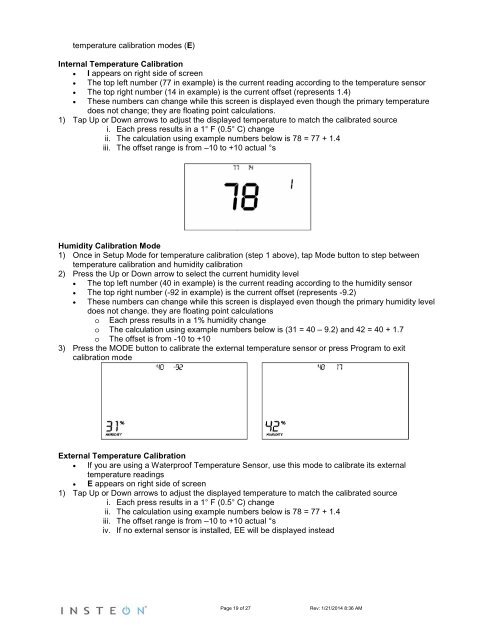TempLinc Owners Manual - Insteon
TempLinc Owners Manual - Insteon
TempLinc Owners Manual - Insteon
Create successful ePaper yourself
Turn your PDF publications into a flip-book with our unique Google optimized e-Paper software.
temperature calibration modes (E)<br />
Internal Temperature Calibration<br />
• I appears on right side of screen<br />
• The top left number (77 in example) is the current reading according to the temperature sensor<br />
• The top right number (14 in example) is the current offset (represents 1.4)<br />
• These numbers can change while this screen is displayed even though the primary temperature<br />
does not change; they are floating point calculations.<br />
1) Tap Up or Down arrows to adjust the displayed temperature to match the calibrated source<br />
i. Each press results in a 1° F (0.5° C) change<br />
ii. The calculation using example numbers below is 78 = 77 + 1.4<br />
iii. The offset range is from –10 to +10 actual °s<br />
Humidity Calibration Mode<br />
1) Once in Setup Mode for temperature calibration (step 1 above), tap Mode button to step between<br />
temperature calibration and humidity calibration<br />
2) Press the Up or Down arrow to select the current humidity level<br />
• The top left number (40 in example) is the current reading according to the humidity sensor<br />
• The top right number (-92 in example) is the current offset (represents -9.2)<br />
• These numbers can change while this screen is displayed even though the primary humidity level<br />
does not change. they are floating point calculations<br />
o Each press results in a 1% humidity change<br />
o The calculation using example numbers below is (31 = 40 – 9.2) and 42 = 40 + 1.7<br />
o The offset is from -10 to +10<br />
3) Press the MODE button to calibrate the external temperature sensor or press Program to exit<br />
calibration mode<br />
External Temperature Calibration<br />
• If you are using a Waterproof Temperature Sensor, use this mode to calibrate its external<br />
temperature readings<br />
• E appears on right side of screen<br />
1) Tap Up or Down arrows to adjust the displayed temperature to match the calibrated source<br />
i. Each press results in a 1° F (0.5° C) change<br />
ii. The calculation using example numbers below is 78 = 77 + 1.4<br />
iii. The offset range is from –10 to +10 actual °s<br />
iv. If no external sensor is installed, EE will be displayed instead<br />
Page 19 of 27 Rev: 1/21/2014 8:36 AM