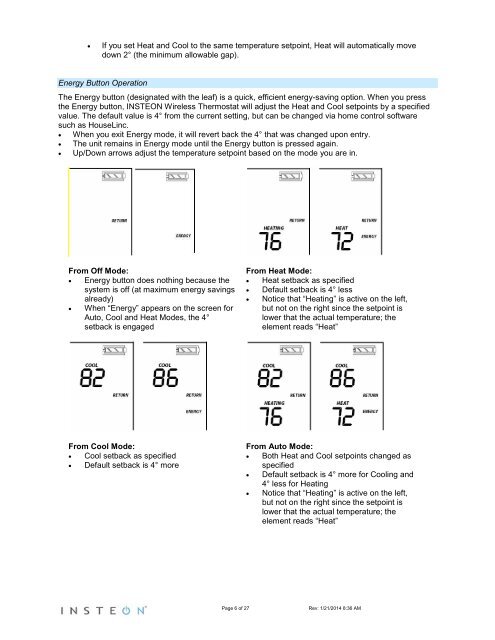TempLinc Owners Manual - Insteon
TempLinc Owners Manual - Insteon
TempLinc Owners Manual - Insteon
Create successful ePaper yourself
Turn your PDF publications into a flip-book with our unique Google optimized e-Paper software.
• If you set Heat and Cool to the same temperature setpoint, Heat will automatically move<br />
down 2° (the minimum allowable gap).<br />
Energy Button Operation<br />
The Energy button (designated with the leaf) is a quick, efficient energy-saving option. When you press<br />
the Energy button, INSTEON Wireless Thermostat will adjust the Heat and Cool setpoints by a specified<br />
value. The default value is 4° from the current setting, but can be changed via home control software<br />
such as HouseLinc.<br />
• When you exit Energy mode, it will revert back the 4° that was changed upon entry.<br />
• The unit remains in Energy mode until the Energy button is pressed again.<br />
• Up/Down arrows adjust the temperature setpoint based on the mode you are in.<br />
From Off Mode:<br />
• Energy button does nothing because the<br />
system is off (at maximum energy savings<br />
already)<br />
• When “Energy” appears on the screen for<br />
Auto, Cool and Heat Modes, the 4°<br />
setback is engaged<br />
From Heat Mode:<br />
• Heat setback as specified<br />
• Default setback is 4° less<br />
• Notice that “Heating” is active on the left,<br />
but not on the right since the setpoint is<br />
lower that the actual temperature; the<br />
element reads “Heat”<br />
From Cool Mode:<br />
• Cool setback as specified<br />
• Default setback is 4° more<br />
From Auto Mode:<br />
• Both Heat and Cool setpoints changed as<br />
specified<br />
• Default setback is 4° more for Cooling and<br />
4° less for Heating<br />
• Notice that “Heating” is active on the left,<br />
but not on the right since the setpoint is<br />
lower that the actual temperature; the<br />
element reads “Heat”<br />
Page 6 of 27 Rev: 1/21/2014 8:36 AM