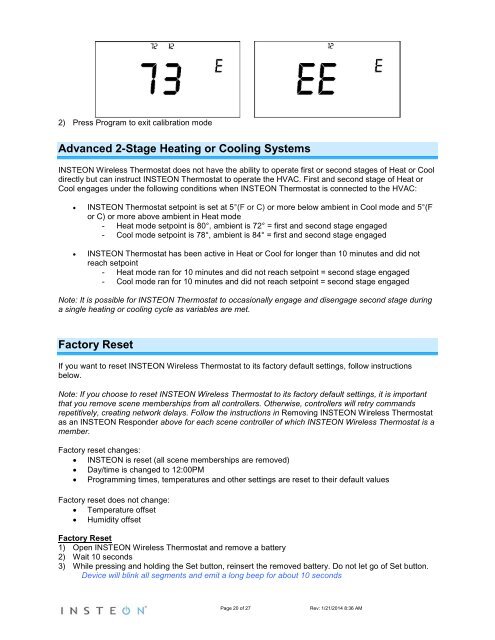TempLinc Owners Manual - Insteon
TempLinc Owners Manual - Insteon
TempLinc Owners Manual - Insteon
Create successful ePaper yourself
Turn your PDF publications into a flip-book with our unique Google optimized e-Paper software.
2) Press Program to exit calibration mode<br />
Advanced 2-Stage Heating or Cooling Systems<br />
INSTEON Wireless Thermostat does not have the ability to operate first or second stages of Heat or Cool<br />
directly but can instruct INSTEON Thermostat to operate the HVAC. First and second stage of Heat or<br />
Cool engages under the following conditions when INSTEON Thermostat is connected to the HVAC:<br />
• INSTEON Thermostat setpoint is set at 5°(F or C) or more below ambient in Cool mode and 5°(F<br />
or C) or more above ambient in Heat mode<br />
- Heat mode setpoint is 80°, ambient is 72° = first and second stage engaged<br />
- Cool mode setpoint is 78°, ambient is 84° = first and second stage engaged<br />
• INSTEON Thermostat has been active in Heat or Cool for longer than 10 minutes and did not<br />
reach setpoint<br />
- Heat mode ran for 10 minutes and did not reach setpoint = second stage engaged<br />
- Cool mode ran for 10 minutes and did not reach setpoint = second stage engaged<br />
Note: It is possible for INSTEON Thermostat to occasionally engage and disengage second stage during<br />
a single heating or cooling cycle as variables are met.<br />
Factory Reset<br />
If you want to reset INSTEON Wireless Thermostat to its factory default settings, follow instructions<br />
below.<br />
Note: If you choose to reset INSTEON Wireless Thermostat to its factory default settings, it is important<br />
that you remove scene memberships from all controllers. Otherwise, controllers will retry commands<br />
repetitively, creating network delays. Follow the instructions in Removing INSTEON Wireless Thermostat<br />
as an INSTEON Responder above for each scene controller of which INSTEON Wireless Thermostat is a<br />
member.<br />
Factory reset changes:<br />
• INSTEON is reset (all scene memberships are removed)<br />
• Day/time is changed to 12:00PM<br />
• Programming times, temperatures and other settings are reset to their default values<br />
Factory reset does not change:<br />
• Temperature offset<br />
• Humidity offset<br />
Factory Reset<br />
1) Open INSTEON Wireless Thermostat and remove a battery<br />
2) Wait 10 seconds<br />
3) While pressing and holding the Set button, reinsert the removed battery. Do not let go of Set button.<br />
Device will blink all segments and emit a long beep for about 10 seconds<br />
Page 20 of 27 Rev: 1/21/2014 8:36 AM