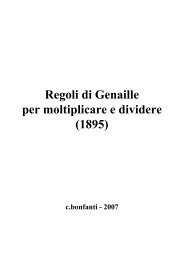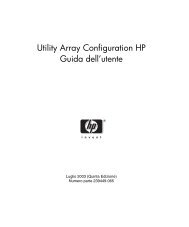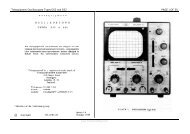Service Source Power Mac G5 - Retrocomputing.net
Service Source Power Mac G5 - Retrocomputing.net
Service Source Power Mac G5 - Retrocomputing.net
Create successful ePaper yourself
Turn your PDF publications into a flip-book with our unique Google optimized e-Paper software.
Symptom Charts<br />
How to Use the Symptom Charts<br />
The Symptom Charts included in this chapter will help you diagnose specific symptoms<br />
related to the product. Because cures are listed on the charts in the order of most likely<br />
solution, try the cures in the order presented. Verify whether or not the product continues<br />
to exhibit the symptom. If the symptom persists, try the next cure.<br />
Note: If a cure instructs you to replace a module, reinstall the original module before you<br />
proceed to the next cure.<br />
Important: The only way to shut off power completely to the computer and display is to<br />
disconnect their power plugs from the power source. Make sure the power cords to the<br />
computer and display are within easy reach.<br />
Failures<br />
No power (no LED, no fans, no boot tone, no video)<br />
1. Verify power outlet is good<br />
2. Replace power cord<br />
3. Check power supply cables<br />
4. Check power rails for correct voltage<br />
5. Replace power supply<br />
6. Check front panel board cable<br />
7. Replace front panel board cable<br />
8. Replace front panel board<br />
9. Replace power button<br />
10. Replace logic board<br />
No LED (fans on, boot tone, video)<br />
1. Replace front panel board<br />
2. Replace power button<br />
Symptom Charts<br />
<strong>Power</strong> <strong>Mac</strong> <strong>G5</strong> Troubleshooting - 11