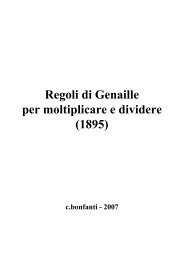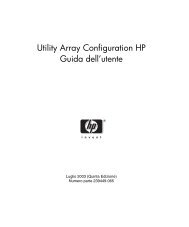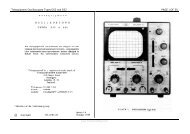Service Source Power Mac G5 - Retrocomputing.net
Service Source Power Mac G5 - Retrocomputing.net
Service Source Power Mac G5 - Retrocomputing.net
Create successful ePaper yourself
Turn your PDF publications into a flip-book with our unique Google optimized e-Paper software.
Video<br />
The <strong>Power</strong> <strong>Mac</strong> <strong>G5</strong> computer comes with a graphics card installed in the AGP 3.0-<br />
compliant 8x Pro slot.<br />
All graphics cards support dual displays in either extended desktop or video mirroring<br />
mode, and support digital resolutions up to 1920x1200 pixels and analog resolutions up to<br />
1600x1200 pixels.<br />
The display memory on the AGP card is separate from the main memory. The display<br />
memory consists of 64 or 128 MB of DDR devices configured to make a 128-bit data bus.<br />
The display memory cannot be expanded by the user.<br />
The supported graphics cards are shown below:<br />
Graphics Video SDRAM Connectors<br />
NVIDIA GeForce FX 5200 Ultra 64 MB DDR ADC and DVI-I<br />
ATI Radeon 9600 Pro 64 MB DDR ADC and DVI-I<br />
ATI Radeon 9800 Pro (CTO) 128 MB DDR ADC and DVI-I<br />
Fan Controller<br />
The <strong>Power</strong> <strong>Mac</strong> <strong>G5</strong> system employs advanced thermal management to keep acoustic<br />
noise to a minimum. The system is divided into discrete zones, each with independently<br />
controlled fans bringing in cool air from the front of the enclosure, directing it through ducts<br />
and exhausting it out the rear. Temperature and power consumption are monitored by the<br />
operating system, which communicates with the Fan Control Unit, which in turn controls<br />
and monitors fan operation. Note that if <strong>Mac</strong> OS X is not booted, thermal management will<br />
not work correctly.<br />
Important: To ensure proper fan and temperature control, you must run Apple <strong>Service</strong><br />
Diagnostic whenever you replace a processor or logic board with a new processor or logic<br />
board. You must also run the diagnostic if you re-install the same processor but in a<br />
different connector from the one in which it was originally installed. For more information,<br />
see “Thermal Calibration” in the Troubleshooting chapter.<br />
Optical Audio<br />
Digital data is transmitted to and from the optical audio I/O using special optical cables.<br />
The 7.5 mm digital optical connectors on the cables, commonly referred to as TOSLink,<br />
are for both input and output and conform to the IEC60874-17 connector standard.<br />
The TOSLink friction-lock type F-05 connectors are available from pro-audio, musician’s<br />
supply, hi-fi, and other retailers.<br />
What’s New<br />
<strong>Power</strong> <strong>Mac</strong> <strong>G5</strong> Basics - 5