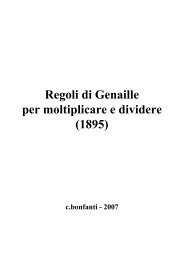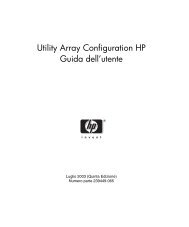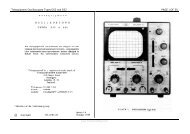Service Source Power Mac G5 - Retrocomputing.net
Service Source Power Mac G5 - Retrocomputing.net
Service Source Power Mac G5 - Retrocomputing.net
Create successful ePaper yourself
Turn your PDF publications into a flip-book with our unique Google optimized e-Paper software.
Part Location<br />
Procedure<br />
1. Lay the computer so that the front panel is facing down.<br />
2. Remove the black rubber cap that covers the power button LED.<br />
3. Using a flatblade jeweler’s screwdriver, pry up the metal C-ring that secures the power<br />
button board.<br />
<strong>Power</strong> Button<br />
<strong>Power</strong> <strong>Mac</strong> <strong>G5</strong> Take Apart - 81