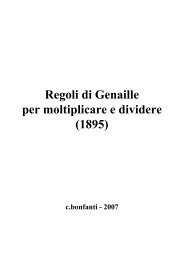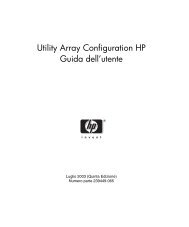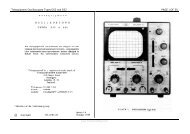Service Source Power Mac G5 - Retrocomputing.net
Service Source Power Mac G5 - Retrocomputing.net
Service Source Power Mac G5 - Retrocomputing.net
You also want an ePaper? Increase the reach of your titles
YUMPU automatically turns print PDFs into web optimized ePapers that Google loves.
Procedure<br />
1. Disconnect the optical drive ribbon cable from the logic board. (The cable connector is<br />
located under the media shelf that holds the optical drive.)<br />
2. Push the optical drive levers out to release the drive.<br />
10 - <strong>Power</strong> <strong>Mac</strong> <strong>G5</strong> Take Apart Optical Drive