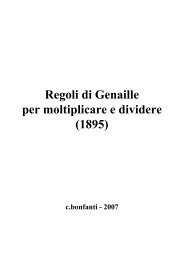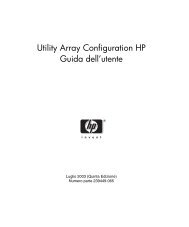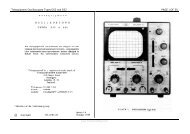Service Source Power Mac G5 - Retrocomputing.net
Service Source Power Mac G5 - Retrocomputing.net
Service Source Power Mac G5 - Retrocomputing.net
Create successful ePaper yourself
Turn your PDF publications into a flip-book with our unique Google optimized e-Paper software.
33 MHz PCI slots and cannot use PCI-X cards; computers with eight DIMM slots can<br />
accommodate 100 and 133 MHz PCI-X cards. See the chart below.<br />
Card type PCI slot Card speed<br />
PCI* slots 2, 3, and 4 64-bit, 33 MHz<br />
PCI-X slots 2 and 3 64-bit, 100 MHz<br />
slot 4<br />
64-bit, 133 MHz<br />
*The PCI slots can accommodate mixed-voltage (5.0 V, 12 V, or 3.3 V) cards but only at<br />
3.3 V signaling, with 32-bit or 64-bit data widths and a 33 MHz frequency. You can add a<br />
66 MHz card to a 33 MHz PCI slot if the card can operate at the lower 33 MHz rate.<br />
Warning: Do not use PCI cards that function only at 66 MHz in the PCI slots. Damage to<br />
the equipment could result. If you are installing an additional 66 MHz PCI card, rather than<br />
replacing an existing PCI card like-for-like, check with the card’s manufacturer to see if the<br />
new 66 MHz card also works at 33 MHz.<br />
Tools<br />
The only tool required for this procedure is a Phillips screwdriver.<br />
Preliminary Steps<br />
Before you begin, open the computer and lay it on its side with the access side facing up.<br />
Part Location<br />
22 - <strong>Power</strong> <strong>Mac</strong> <strong>G5</strong> Take Apart AGP/PCI Card