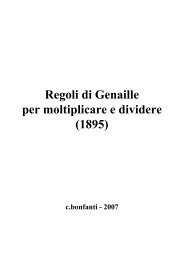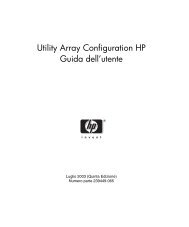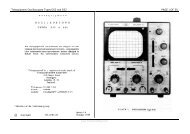Service Source Power Mac G5 - Retrocomputing.net
Service Source Power Mac G5 - Retrocomputing.net
Service Source Power Mac G5 - Retrocomputing.net
Create successful ePaper yourself
Turn your PDF publications into a flip-book with our unique Google optimized e-Paper software.
Resetting the PMU on the Logic Board<br />
The PMU (<strong>Power</strong> Management Unit) is a microcontroller chip that controls all power<br />
functions for this computer. The PMU is a computer within a computer. Its function is to:<br />
• tell the computer to turn on, turn off, sleep, wake, idle, etc.<br />
• manage system resets from various commands.<br />
• maintain parameter RAM (PRAM).<br />
• manage the real-time clock.<br />
Important: Be very careful when handling the logic board. The PMU is very sensitive and<br />
touching the circuitry on the logic board can cause the PMU to crash. If the PMU crashes<br />
and is not reset, the battery life goes from about five years to about two days.<br />
Note: For the location of the PMU reset button, see “Logic Board Diagram” in the Views<br />
chapter.<br />
Many system problems can be resolved by resetting the PMU chip. When you have a<br />
computer that fails to power up, follow this procedure before replacing any modules:<br />
1. Disconnect the power cord and check the battery in the battery holder. The battery<br />
should read 3.3 to 3.7 volts. If the battery is bad, replace it, wait ten seconds, and then<br />
proceed to step 2. If the battery is good, go directly to step 2.<br />
2. Press the PMU reset button once and then proceed to step 3. Do not press the PMU<br />
reset button a second time because it could crash the PMU chip.<br />
3. Wait ten seconds before connecting the power cord and powering on the computer. If<br />
the computer does not power on, there is something else wrong with it; refer to the<br />
“System” section of “Symptom Charts” in this chapter.<br />
Note: The above procedure resets the computer’s PRAM. After resetting the PMU, be<br />
sure to reset the time, date, and other system parameter settings.<br />
RAM and Processor Verification: <strong>Power</strong>-On Self Test<br />
A power-on self test in the computer’s ROM automatically runs whenever the computer is<br />
started up after being fully shut down (the test does not run if the computer is only<br />
restarted). If the test detects a problem, the status LED located above the power button on<br />
the front of the computer will flash in the following ways:<br />
• 2 Flashes: No RAM is installed or detected.<br />
• 3 Flashes: Incompatible RAM types are installed.<br />
• 4 Flashes: No RAM banks passed memory testing.<br />
• 5 Flashes: No good boot images are detected in the boot ROM (and/or there is a bad<br />
sys config block).<br />
• 6 Flashes: The processor is not usable.<br />
General Information<br />
<strong>Power</strong> <strong>Mac</strong> <strong>G5</strong> Troubleshooting - 5