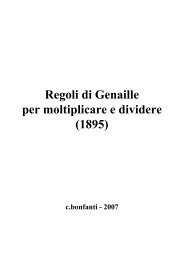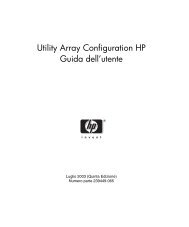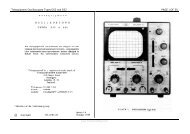Service Source Power Mac G5 - Retrocomputing.net
Service Source Power Mac G5 - Retrocomputing.net
Service Source Power Mac G5 - Retrocomputing.net
Create successful ePaper yourself
Turn your PDF publications into a flip-book with our unique Google optimized e-Paper software.
6. If you are replacing the drive with a new drive, install the standoffs on the bottom of the<br />
new drive.<br />
Note for SuperDrives: Two bags of standoffs are included with each drive. Use the<br />
standoffs from the bag marked with the same manufacturer’s name as printed on the<br />
drive.<br />
Note for Combo Drives: Transfer the standoffs from the original drive to the<br />
replacement drive.<br />
12 - <strong>Power</strong> <strong>Mac</strong> <strong>G5</strong> Take Apart Optical Drive