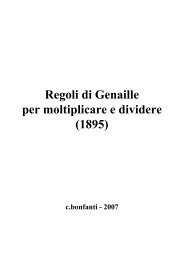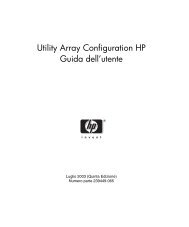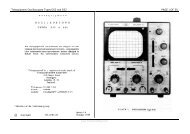Service Source Power Mac G5 - Retrocomputing.net
Service Source Power Mac G5 - Retrocomputing.net
Service Source Power Mac G5 - Retrocomputing.net
You also want an ePaper? Increase the reach of your titles
YUMPU automatically turns print PDFs into web optimized ePapers that Google loves.
Replacement Note: If you are replacing the processor with a new processor, do the<br />
following:<br />
• When removing the new processor from its packaging, be careful to lift the processor<br />
straight up out of the box. Tilting the processor could damage the heatsink seal.<br />
• Before installing the processor, remove the cap over the processor connector.<br />
Warning: Do not remove the clear plastic strip on the bottom of the processor. Removing<br />
the plastic could cause a short in the logic board.<br />
Note: When installing the processor, place the first two screws diagonally from each other<br />
and tighten part way. Replace the other two screws and tighten part way. Then tighten all<br />
screws again until they are fully secured.<br />
Important: Whenever you replace a processor with a new processor, you must run Apple<br />
<strong>Service</strong> Diagnostic (once the computer is reassembled). You must also run the diagnostic<br />
if you re-install the same processor but in a different connector from the one in which it<br />
was originally installed. Apple <strong>Service</strong> Diagnostic for <strong>Power</strong> <strong>Mac</strong> <strong>G5</strong> is available as a<br />
download from the Disc Images section of the Apple <strong>Service</strong> <strong>Source</strong> website. For more<br />
information, see “Thermal Calibration” in the Troubleshooting chapter.<br />
42 - <strong>Power</strong> <strong>Mac</strong> <strong>G5</strong> Take Apart Processor