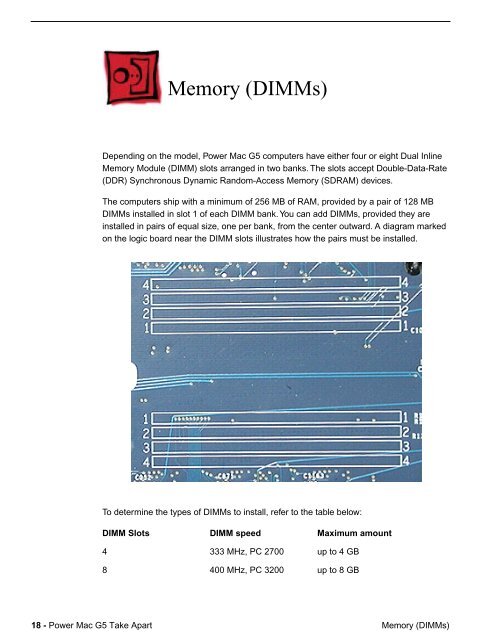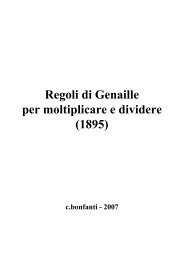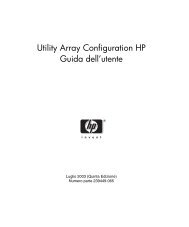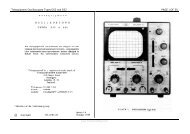Service Source Power Mac G5 - Retrocomputing.net
Service Source Power Mac G5 - Retrocomputing.net
Service Source Power Mac G5 - Retrocomputing.net
Create successful ePaper yourself
Turn your PDF publications into a flip-book with our unique Google optimized e-Paper software.
Memory (DIMMs)<br />
Depending on the model, <strong>Power</strong> <strong>Mac</strong> <strong>G5</strong> computers have either four or eight Dual Inline<br />
Memory Module (DIMM) slots arranged in two banks. The slots accept Double-Data-Rate<br />
(DDR) Synchronous Dynamic Random-Access Memory (SDRAM) devices.<br />
The computers ship with a minimum of 256 MB of RAM, provided by a pair of 128 MB<br />
DIMMs installed in slot 1 of each DIMM bank. You can add DIMMs, provided they are<br />
installed in pairs of equal size, one per bank, from the center outward. A diagram marked<br />
on the logic board near the DIMM slots illustrates how the pairs must be installed.<br />
To determine the types of DIMMs to install, refer to the table below:<br />
DIMM Slots DIMM speed Maximum amount<br />
4 333 MHz, PC 2700 up to 4 GB<br />
8 400 MHz, PC 3200 up to 8 GB<br />
18 - <strong>Power</strong> <strong>Mac</strong> <strong>G5</strong> Take Apart Memory (DIMMs)