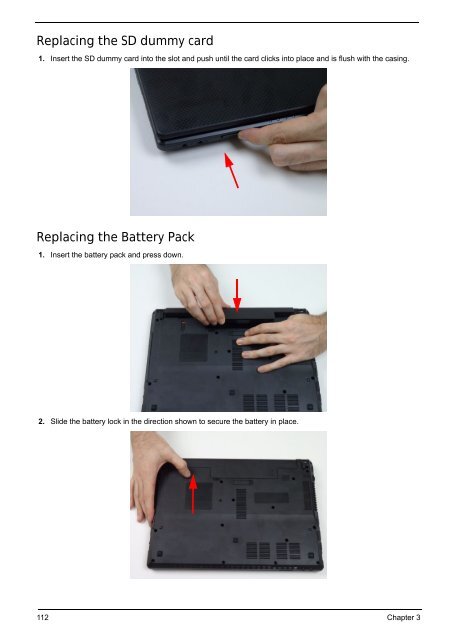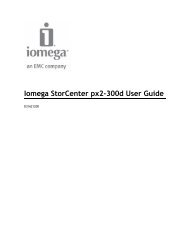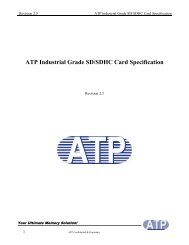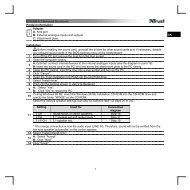- Page 1 and 2:
Acer Aspire 4252/4552/4552G Service
- Page 3 and 4:
Copyright Copyright © 2010 by Acer
- Page 5:
Preface Before using this informati
- Page 8 and 9:
Table of Contents Removing the Blue
- Page 10 and 11:
Table of Contents X
- Page 12 and 13:
Graphics Aspire 4252 and 2552 • A
- Page 14 and 15:
Input and control • Keyboard •
- Page 16 and 17:
System Block Diagram 25MHz LAN BROA
- Page 18 and 19:
# Icon Item Description 8 Power ind
- Page 20 and 21:
5 Emergency eject hole Base View No
- Page 22 and 23:
Touchpad Basics The following items
- Page 24 and 25:
Windows Keys The keyboard has two k
- Page 26 and 27:
Hardware Specifications and Configu
- Page 28 and 29:
CPU Fan True Value Table (CPU) Fan
- Page 30 and 31:
Memory Combinations Slot 1 Slot 2 T
- Page 32 and 33:
Hard Disk Drive Interface (continue
- Page 34 and 35:
HDMI Port Item Specification Compli
- Page 36 and 37:
Super-Multi Drive Module (continued
- Page 38 and 39:
Main Battery Item LCD Inverter (Not
- Page 40 and 41:
Card Reader Chipset Features Item S
- Page 42 and 43:
Information The Information screen
- Page 44 and 45:
Security The Security screen contai
- Page 46 and 47:
Changing a Password 1. Use the ↑
- Page 48 and 49:
Exit The Exit screen allows you to
- Page 50 and 51:
BIOS Flash Utility The BIOS flash m
- Page 52 and 53:
Removing BIOS Passwords: If you key
- Page 54 and 55:
Miscellaneous Utilities Using Boot
- Page 56 and 57:
46 Chapter 2
- Page 58 and 59:
Pre-disassembly Instructions Before
- Page 60 and 61:
External Modules Disassembly Proces
- Page 62 and 63:
Removing the SD Dummy Card 1. See
- Page 64 and 65:
5. Unlock the keyboard FPC and disc
- Page 66 and 67:
4. Remove the ODD bezel by rotating
- Page 68 and 69:
Removing the Lower Cover 1. See “
- Page 70 and 71:
Removing the DIMM Modules 1. See
- Page 72 and 73: 4. Detach and remove the WLAN board
- Page 74 and 75: Removing the RTC Battery 1. See “
- Page 76 and 77: Removing the HDD Module 1. See “R
- Page 78 and 79: Removing the LCD Module 1. See “R
- Page 80 and 81: Removing the Thermal Module 1. See
- Page 82 and 83: Removing the CPU 1. See “Removing
- Page 84 and 85: 4. Lift the mainboard away the lowe
- Page 86 and 87: Removing the LCD Bezel 1. See “Re
- Page 88 and 89: Removing the Camera Module 1. See
- Page 90 and 91: 4. Lift the LCD panel clear of the
- Page 92 and 93: Removing the WLAN Antennas 1. See
- Page 94 and 95: Replacing the LVDS Cable 1. Turn th
- Page 96 and 97: Removing the LCD Panel 1. Place the
- Page 98 and 99: Replacing the Camera Module 1. Conn
- Page 100 and 101: 4. Apply pressure along the bottom
- Page 102 and 103: Main Unit Assembly Process Replacin
- Page 104 and 105: Replacing the CPU IMPORTANT:The CPU
- Page 106 and 107: 5. Connect the fan cable as shown.
- Page 108 and 109: 3. Connect and lock the LVDS cable.
- Page 110 and 111: 3. Connect the Bluetooth cable to t
- Page 112 and 113: Step Size Quantity Screw Type HDD M
- Page 114 and 115: Replacing the USB Board 1. Place th
- Page 116 and 117: 3. Connect the two (2) antenna cabl
- Page 118 and 119: Replacing the Lower Cover 1. Place
- Page 120 and 121: 3. Push the ODD module into the ODD
- Page 124 and 125: Power On Issue If the system doesn
- Page 126 and 127: Abnormal Video Display If video dis
- Page 128 and 129: Touchpad Failure If the Touchpad do
- Page 130 and 131: HDD Not Operating Correctly If the
- Page 132 and 133: a. Double-click lDE ATA/ATAPI contr
- Page 134 and 135: Wireless Function Failure If the WL
- Page 136 and 137: Intermittent Problems Intermittent
- Page 138 and 139: Code Beeps POST Routine Description
- Page 140 and 141: Code Beeps POST Routine Description
- Page 142 and 143: Bottom View 2 1 3 4 5 6 7 8 9 10 11
- Page 144 and 145: BIOS Recovery by Crisis Disk BIOS R
- Page 146 and 147: Acer Aspire 4252/4552/4552G Explode
- Page 148 and 149: Acer Aspire 4252/4552/4552G FRU Lis
- Page 150 and 151: Category Description P/N CPU/PROCES
- Page 152 and 153: LCD Category Description P/N Keyboa
- Page 154 and 155: Category Description P/N LCD BRACKE
- Page 156 and 157: Appendix A Model Definition and Con
- Page 158 and 159: Model Country Acer Part No Memory 1
- Page 160 and 161: AS4552- P541G32Mnrr AS4552- P542G25
- Page 162 and 163: Model Country Acer Part No BOM Name
- Page 164 and 165: Model Country Acer Part No Memory 1
- Page 166 and 167: AS4552G- N954G75Mnrr AS4552G- N954G
- Page 168 and 169: Model Country Acer Part No BOM Name
- Page 170 and 171: Model Country Acer Part No Memory 1
- Page 172 and 173:
Vendor Type Description P/N AMDISS
- Page 174 and 175:
164 Appendix B
- Page 176 and 177:
166 Appendix C
- Page 178:
R S T U W RTC Battery 70, 97 SD Car