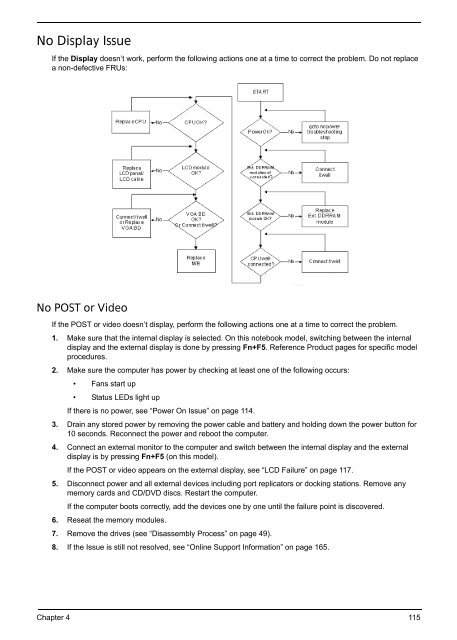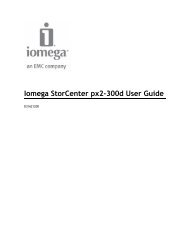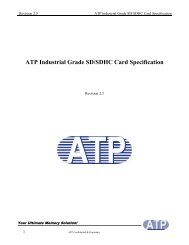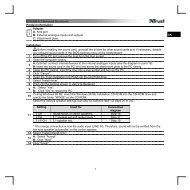Acer Aspire 4252/4552/4552G_SG
Acer Aspire 4252/4552/4552G_SG
Acer Aspire 4252/4552/4552G_SG
Create successful ePaper yourself
Turn your PDF publications into a flip-book with our unique Google optimized e-Paper software.
No Display Issue<br />
If the Display doesn’t work, perform the following actions one at a time to correct the problem. Do not replace<br />
a non-defective FRUs:<br />
No POST or Video<br />
If the POST or video doesn’t display, perform the following actions one at a time to correct the problem.<br />
1. Make sure that the internal display is selected. On this notebook model, switching between the internal<br />
display and the external display is done by pressing Fn+F5. Reference Product pages for specific model<br />
procedures.<br />
2. Make sure the computer has power by checking at least one of the following occurs:<br />
• Fans start up<br />
• Status LEDs light up<br />
If there is no power, see “Power On Issue” on page 114.<br />
3. Drain any stored power by removing the power cable and battery and holding down the power button for<br />
10 seconds. Reconnect the power and reboot the computer.<br />
4. Connect an external monitor to the computer and switch between the internal display and the external<br />
display is by pressing Fn+F5 (on this model).<br />
If the POST or video appears on the external display, see “LCD Failure” on page 117.<br />
5. Disconnect power and all external devices including port replicators or docking stations. Remove any<br />
memory cards and CD/DVD discs. Restart the computer.<br />
If the computer boots correctly, add the devices one by one until the failure point is discovered.<br />
6. Reseat the memory modules.<br />
7. Remove the drives (see “Disassembly Process” on page 49).<br />
8. If the Issue is still not resolved, see “Online Support Information” on page 165.<br />
Chapter 4 115