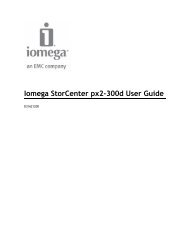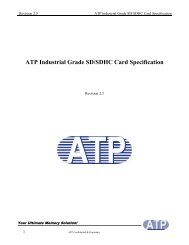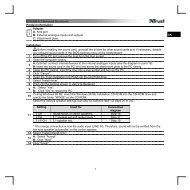Acer Aspire 4252/4552/4552G_SG
Acer Aspire 4252/4552/4552G_SG
Acer Aspire 4252/4552/4552G_SG
You also want an ePaper? Increase the reach of your titles
YUMPU automatically turns print PDFs into web optimized ePapers that Google loves.
Example 1: Read DMI Information from Memory<br />
Input:<br />
dmitools /r<br />
Output:<br />
Manufacturer (Type1, Offset04h): <strong>Acer</strong><br />
Product Name (Type1, Offset05h): NS41 xxxxx<br />
Serial Number (Type1, Offset07h): 01234567890123456789<br />
UUID String (Type1, Offset08h): xxxxxxxx-xxxx-xxxx-xxxx-xxxxxxxxxxxx<br />
Asset Tag (Type3, Offset04h): <strong>Acer</strong> Asstag<br />
Example 2: Write Product Name to EEPROM<br />
Input:<br />
dmitools /wp Gateway<br />
Example 3: Write Serial Number to EEPROM<br />
Input:<br />
dmitools /ws 01234567890123456789<br />
Example 4: Write UUID to EEPROM<br />
Input:<br />
dmitools /wu<br />
Example 5: Write Asset Tag to EEPROM<br />
Input:<br />
dmitools /wa Gatewa Asstag<br />
Using the LAN MAC Utility<br />
Perform the following steps to write MAC information to eeprom:<br />
1. Use a text editor, for example Notepad, to edit the MAC.CFG file as shown:<br />
• WriteData= '001122334455'