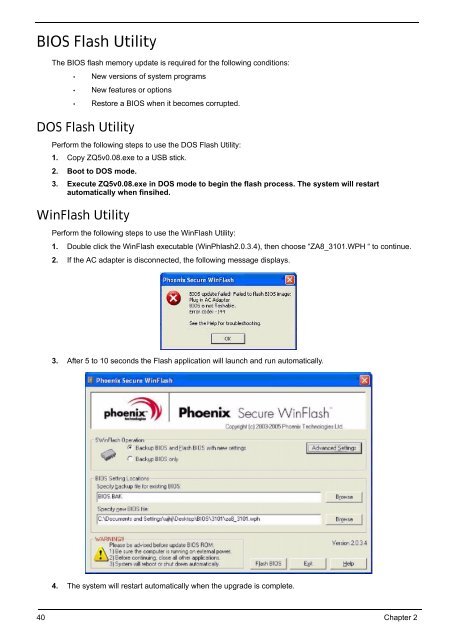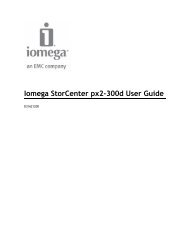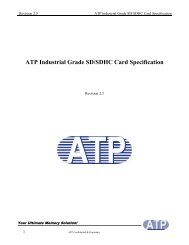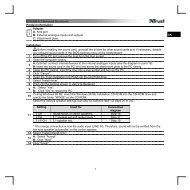Acer Aspire 4252/4552/4552G_SG
Acer Aspire 4252/4552/4552G_SG
Acer Aspire 4252/4552/4552G_SG
Create successful ePaper yourself
Turn your PDF publications into a flip-book with our unique Google optimized e-Paper software.
BIOS Flash Utility<br />
The BIOS flash memory update is required for the following conditions:<br />
• New versions of system programs<br />
• New features or options<br />
• Restore a BIOS when it becomes corrupted.<br />
DOS Flash Utility<br />
Perform the following steps to use the DOS Flash Utility:<br />
1. Copy ZQ5v0.08.exe to a USB stick.<br />
2. Boot to DOS mode.<br />
3. Execute ZQ5v0.08.exe in DOS mode to begin the flash process. The system will restart<br />
automatically when finsihed.<br />
WinFlash Utility<br />
Perform the following steps to use the WinFlash Utility:<br />
1. Double click the WinFlash executable (WinPhlash2.0.3.4), then choose “ZA8_3101.WPH “ to continue.<br />
2. If the AC adapter is disconnected, the following message displays.<br />
3. After 5 to 10 seconds the Flash application will launch and run automatically.<br />
4. The system will restart automatically when the upgrade is complete.<br />
40 Chapter 2