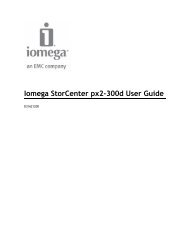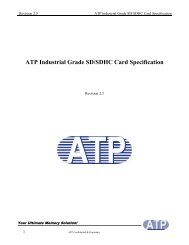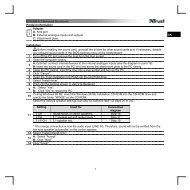Acer Aspire 4252/4552/4552G_SG
Acer Aspire 4252/4552/4552G_SG
Acer Aspire 4252/4552/4552G_SG
Create successful ePaper yourself
Turn your PDF publications into a flip-book with our unique Google optimized e-Paper software.
Card Reader<br />
Chipset<br />
Features<br />
Item<br />
Specification<br />
AU6437-GBL<br />
Secure Digital (SD) Card, MultiMediaCard (MMC), Memory Stick<br />
(MS), Memory Stick PRO (MS PRO), xD-Picture Card (xD)<br />
System LED Indicator<br />
Item<br />
Drive Activity<br />
Primary Battery charging state<br />
AC Adapter<br />
Power Led: Blue<br />
Suspend: Amber<br />
Amber: Battery Charging<br />
Specification<br />
Item<br />
Input rating<br />
Maximum input AC current<br />
Inrush current<br />
Efficiency<br />
Specification<br />
100~240Vac, 50Hz~60Hz<br />
264 Vac, 63Hz<br />
264 Vac; (Cold Start) No damage<br />
Meets EPA 2.0 level V requirements<br />
Trusted Platform Module (TPM) (Not available with this model)<br />
Item<br />
Version<br />
Hardware controller<br />
Specification<br />
System Power Management<br />
Item Initial On Standby Suspend Hibernate Soft Off<br />
Initial 1<br />
On(S0) 2 3 4 5<br />
Standby(S1) 6<br />
Suspend(S3) 7<br />
Hibernate(S4) 8<br />
Soft Off(S5) 9<br />
Mechanical off is a condition where all power except the RTC battery has been removed from the system.<br />
1. Initial to On state: When the AC adapter or Battery pack has been plugged into the system, the I WPC781<br />
will be reset and initial all output pins then the system goes into Initial state and waiting for power on event. If<br />
the power button is pressed then the system will go into the ON state.<br />
2. ON to Standby state: The system will go into the Standby state when SB820M receives the POS command.<br />
3. ON to Suspend state: The system will go into Suspend state when SB820M receives the S2R command.<br />
4. ON to Hibernate state: The system will go into Hibernate state when SB820M receives the S2D command.<br />
5. ON to Soft Off state: The system will go into Soft Off state when SB820M receives the Soft off command.<br />
6. Standby to ON state: The system will go into ON state when the system receives any wake up events, for<br />
example, keyboard, mouse.<br />
7. Suspend to ON state: The system will go into ON state when the power button is pressed.<br />
8. Hibernate to ON state: The system will go into ON state when the power button is pressed.<br />
9. Soft Off to ON state: The system will go into ON state when the power button is pressed.<br />
30 Chapter 1