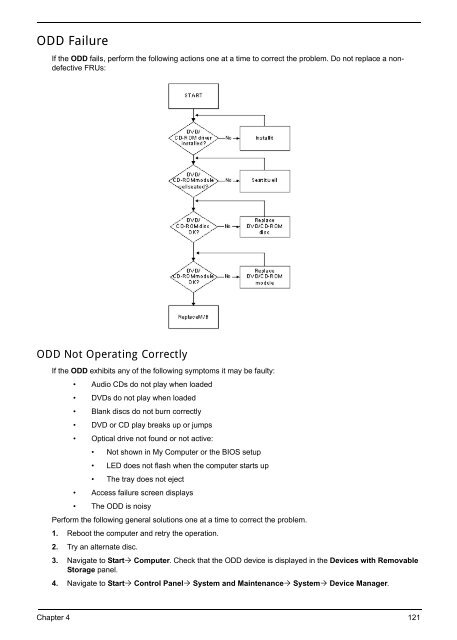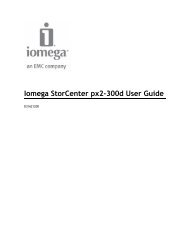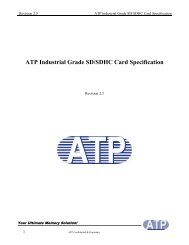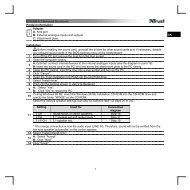Acer Aspire 4252/4552/4552G_SG
Acer Aspire 4252/4552/4552G_SG
Acer Aspire 4252/4552/4552G_SG
You also want an ePaper? Increase the reach of your titles
YUMPU automatically turns print PDFs into web optimized ePapers that Google loves.
ODD Failure<br />
If the ODD fails, perform the following actions one at a time to correct the problem. Do not replace a nondefective<br />
FRUs:<br />
ODD Not Operating Correctly<br />
If the ODD exhibits any of the following symptoms it may be faulty:<br />
• Audio CDs do not play when loaded<br />
• DVDs do not play when loaded<br />
• Blank discs do not burn correctly<br />
• DVD or CD play breaks up or jumps<br />
• Optical drive not found or not active:<br />
• Not shown in My Computer or the BIOS setup<br />
• LED does not flash when the computer starts up<br />
• The tray does not eject<br />
• Access failure screen displays<br />
• The ODD is noisy<br />
Perform the following general solutions one at a time to correct the problem.<br />
1. Reboot the computer and retry the operation.<br />
2. Try an alternate disc.<br />
3. Navigate to Start Computer. Check that the ODD device is displayed in the Devices with Removable<br />
Storage panel.<br />
4. Navigate to Start Control Panel System and Maintenance System Device Manager.<br />
Chapter 4 121