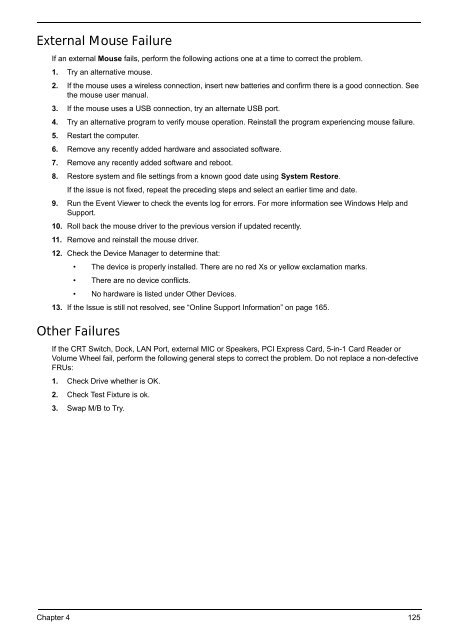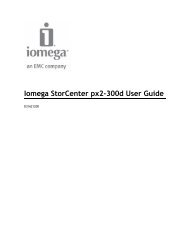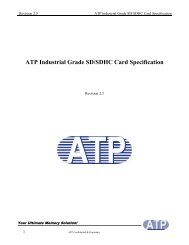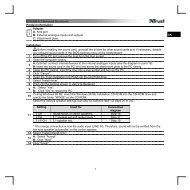Acer Aspire 4252/4552/4552G_SG
Acer Aspire 4252/4552/4552G_SG
Acer Aspire 4252/4552/4552G_SG
Create successful ePaper yourself
Turn your PDF publications into a flip-book with our unique Google optimized e-Paper software.
External Mouse Failure<br />
If an external Mouse fails, perform the following actions one at a time to correct the problem.<br />
1. Try an alternative mouse.<br />
2. If the mouse uses a wireless connection, insert new batteries and confirm there is a good connection. See<br />
the mouse user manual.<br />
3. If the mouse uses a USB connection, try an alternate USB port.<br />
4. Try an alternative program to verify mouse operation. Reinstall the program experiencing mouse failure.<br />
5. Restart the computer.<br />
6. Remove any recently added hardware and associated software.<br />
7. Remove any recently added software and reboot.<br />
8. Restore system and file settings from a known good date using System Restore.<br />
If the issue is not fixed, repeat the preceding steps and select an earlier time and date.<br />
9. Run the Event Viewer to check the events log for errors. For more information see Windows Help and<br />
Support.<br />
10. Roll back the mouse driver to the previous version if updated recently.<br />
11. Remove and reinstall the mouse driver.<br />
12. Check the Device Manager to determine that:<br />
• The device is properly installed. There are no red Xs or yellow exclamation marks.<br />
• There are no device conflicts.<br />
• No hardware is listed under Other Devices.<br />
13. If the Issue is still not resolved, see “Online Support Information” on page 165.<br />
Other Failures<br />
If the CRT Switch, Dock, LAN Port, external MIC or Speakers, PCI Express Card, 5-in-1 Card Reader or<br />
Volume Wheel fail, perform the following general steps to correct the problem. Do not replace a non-defective<br />
FRUs:<br />
1. Check Drive whether is OK.<br />
2. Check Test Fixture is ok.<br />
3. Swap M/B to Try.<br />
Chapter 4 125