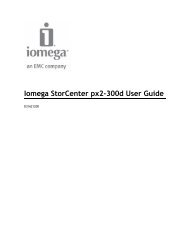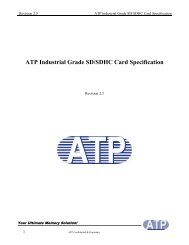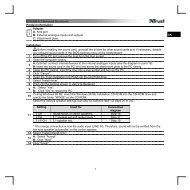Acer Aspire 4252/4552/4552G_SG
Acer Aspire 4252/4552/4552G_SG
Acer Aspire 4252/4552/4552G_SG
Create successful ePaper yourself
Turn your PDF publications into a flip-book with our unique Google optimized e-Paper software.
Security<br />
The Security screen contains parameters that help safeguard and protect your computer from unauthorized<br />
use.<br />
Phoenix SecureCore (tm) Setup Utility<br />
Information Main Security Boot Exit<br />
Supervisor Password Is:<br />
User Password Is:<br />
HDD Password Is:<br />
Set Supervisor Password<br />
Set User Password<br />
Set HDD Password<br />
Clear<br />
Clear<br />
Clear<br />
[Enter]<br />
[Enter]<br />
[Enter]<br />
Item Specific Help<br />
Install or Change the<br />
password and the length<br />
of password must be<br />
greater than one word.<br />
Password on boot:<br />
[Disabled]<br />
F1<br />
ESC<br />
Help<br />
Exit<br />
Select<br />
Select<br />
Item<br />
Menu<br />
F5/F6<br />
Enter<br />
Change<br />
Select<br />
Values<br />
SubMenu<br />
F9<br />
F10<br />
Setup Default<br />
Save and Exit<br />
The table below describes the parameters in this screen. Settings in boldface are the default and suggested<br />
parameter settings.<br />
Parameter Description Option<br />
Supervisor Password Is Shows the setting of the Supervisor password Clear or Set<br />
User Password Is Shows the setting of the user password. Clear or Set<br />
HDD Password Is Shows the setting of the user password Clear or Set<br />
Set Supervisor Password Press Enter to set the supervisor password. When N/A<br />
set, this password protects the BIOS Setup Utility<br />
from unauthorized access. The user can not either<br />
enter the Setup menu nor change the value of<br />
parameters.<br />
Set User Password Press Enter to set the user password. When user N/A<br />
password is set, this password protects the BIOS<br />
Setup Utility from unauthorized access. The user can<br />
enter Setup menu only and does not have right to<br />
change the value of parameters.<br />
Set HDD Password Press Enter to set the HDD password. When set this N/A<br />
protects the HDD from unauthorized access.<br />
Password on boot<br />
Defines whether a password is required or not while<br />
the events defined in this group happened. The suboptions<br />
all require the Supervisor password for<br />
changes and should be grayed out if the user<br />
password was used to enter setup.<br />
Disabled or<br />
Enabled<br />
NOTE: When you are prompted to enter a password, you have three tries before the system halts. Don’t forget<br />
the password. If you forget the password, you may have to reset the computer.<br />
34 Chapter 2