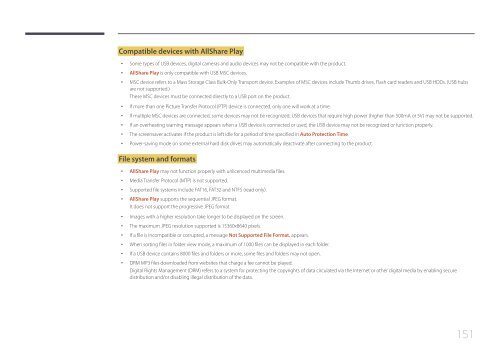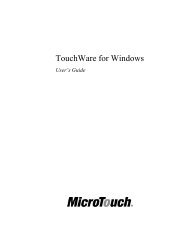Samsung ME40C User Manual - Touch Screens Inc.
Samsung ME40C User Manual - Touch Screens Inc.
Samsung ME40C User Manual - Touch Screens Inc.
Create successful ePaper yourself
Turn your PDF publications into a flip-book with our unique Google optimized e-Paper software.
Compatible devices with AllShare Play<br />
••<br />
Some types of USB devices, digital cameras and audio devices may not be compatible with the product.<br />
••<br />
AllShare Play is only compatible with USB MSC devices.<br />
••<br />
MSC device refers to a Mass Storage Class Bulk-Only Transport device. Examples of MSC devices include Thumb drives, Flash card readers and USB HDDs. (USB hubs<br />
are not supported.)<br />
These MSC devices must be connected directly to a USB port on the product.<br />
••<br />
If more than one Picture Transfer Protocol (PTP) device is connected, only one will work at a time.<br />
••<br />
If multiple MSC devices are connected, some devices may not be recognized. USB devices that require high power (higher than 500mA or 5V) may not be supported.<br />
••<br />
If an overheating warning message appears when a USB device is connected or used, the USB device may not be recognized or function properly.<br />
••<br />
The screensaver activates if the product is left idle for a period of time specified in Auto Protection Time.<br />
••<br />
Power-saving mode on some external hard disk drives may automatically deactivate after connecting to the product.<br />
File system and formats<br />
••<br />
AllShare Play may not function properly with unlicenced multimedia files.<br />
••<br />
Media Transfer Protocol (MTP) is not supported.<br />
••<br />
Supported file systems include FAT16, FAT32 and NTFS (read only).<br />
••<br />
AllShare Play supports the sequential JPEG format.<br />
It does not support the progressive JPEG format.<br />
••<br />
Images with a higher resolution take longer to be displayed on the screen.<br />
••<br />
The maximum JPEG resolution supported is 15360x8640 pixels.<br />
••<br />
If a file is incompatible or corrupted, a message Not Supported File Format. appears.<br />
••<br />
When sorting files in folder view mode, a maximum of 1000 files can be displayed in each folder.<br />
••<br />
If a USB device contains 8000 files and folders or more, some files and folders may not open.<br />
• • DRM MP3 files downloaded from websites that charge a fee cannot be played.<br />
Digital Rights Management (DRM) refers to a system for protecting the copyrights of data circulated via the Internet or other digital media by enabling secure<br />
distribution and/or disabling illegal distribution of the data.<br />
151