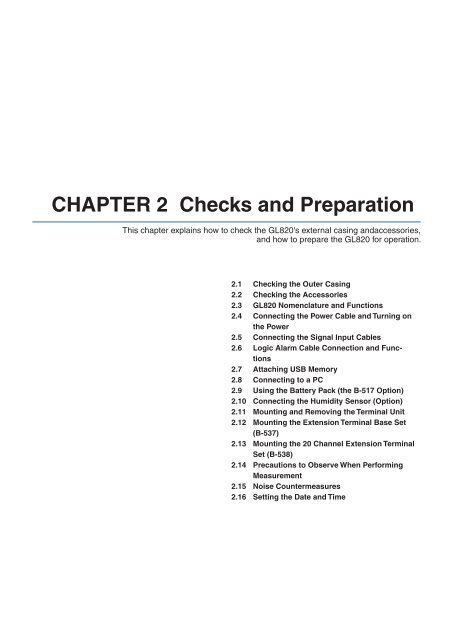USER'S MANUAL - DATAQ Instruments
USER'S MANUAL - DATAQ Instruments
USER'S MANUAL - DATAQ Instruments
You also want an ePaper? Increase the reach of your titles
YUMPU automatically turns print PDFs into web optimized ePapers that Google loves.
CHAPTER 2 Checks and Preparation<br />
This chapter explains how to check the GL820's external casing andaccessories,<br />
and how to prepare the GL820 for operation.<br />
2.1 Checking the Outer Casing<br />
2.2 Checking the Accessories<br />
2.3 GL820 Nomenclature and Functions<br />
2.4 Connecting the Power Cable and Turning on<br />
the Power<br />
2.5 Connecting the Signal Input Cables<br />
2.6 Logic Alarm Cable Connection and Functions<br />
2.7 Attaching USB Memory<br />
2.8 Connecting to a PC<br />
2.9 Using the Battery Pack (the B-517 Option)<br />
2.10 Connecting the Humidity Sensor (Option)<br />
2.11 Mounting and Removing the Terminal Unit<br />
2.12 Mounting the Extension Terminal Base Set<br />
(B-537)<br />
2.13 Mounting the 20 Channel Extension Terminal<br />
Set (B-538)<br />
2.14 Precautions to Observe When Performing<br />
Measurement<br />
2.15 Noise Countermeasures<br />
2.16 Setting the Date and Time