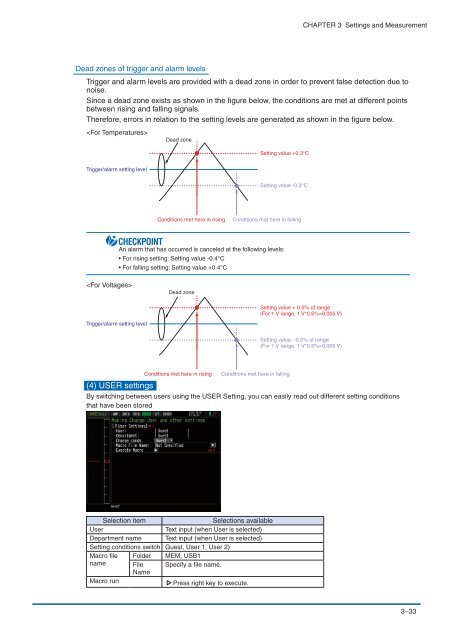USER'S MANUAL - DATAQ Instruments
USER'S MANUAL - DATAQ Instruments
USER'S MANUAL - DATAQ Instruments
Create successful ePaper yourself
Turn your PDF publications into a flip-book with our unique Google optimized e-Paper software.
CHAPTER 3 Settings and Measurement<br />
Dead zones of trigger and alarm levels<br />
Trigger and alarm levels are provided with a dead zone in order to prevent false detection due to<br />
noise.<br />
Since a dead zone exists as shown in the figure below, the conditions are met at different points<br />
between rising and falling signals.<br />
Therefore, errors in relation to the setting levels are generated as shown in the figure below.<br />
<br />
Dead zone<br />
Setting value +0.3°C<br />
Trigger/alarm setting level<br />
Setting value -0.3°C<br />
Conditions met here in rising<br />
Conditions met here in falling<br />
An alarm that has occurred is canceled at the following levels:<br />
• For rising setting: Setting value -0.4°C<br />
• For falling setting: Setting value +0.4°C<br />
<br />
Dead zone<br />
Setting value + 0.5% of range<br />
(For 1 V range, 1 V*0.5%=0.005 V)<br />
Trigger/alarm setting level<br />
Setting value - 0.5% of range<br />
(For 1 V range, 1 V*0.5%=0.005 V)<br />
Conditions met here in rising<br />
Conditions met here in falling<br />
(4) USER settings<br />
By switching between users using the USER Setting, you can easily read out different setting conditions<br />
that have been stored<br />
Selection item<br />
Selections available<br />
User<br />
Text input (when User is selected)<br />
Department name Text input (when User is selected)<br />
Setting conditions switch Guest, User 1, User 2)<br />
Macro file Folder MEM, USB1<br />
name File Specify a file name.<br />
Name<br />
Macro run Press right key to execute.<br />
3−33