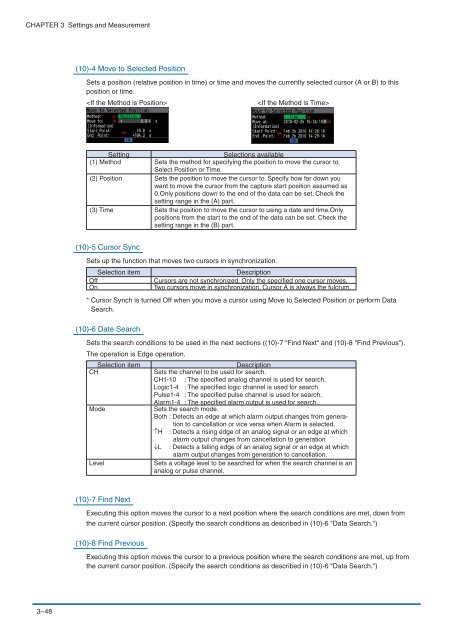USER'S MANUAL - DATAQ Instruments
USER'S MANUAL - DATAQ Instruments
USER'S MANUAL - DATAQ Instruments
You also want an ePaper? Increase the reach of your titles
YUMPU automatically turns print PDFs into web optimized ePapers that Google loves.
CHAPTER 3 Settings and Measurement<br />
(10)-4 Move to Selected Position<br />
Sets a position (relative position in time) or time and moves the currently selected cursor (A or B) to this<br />
position or time.<br />
<br />
<br />
Setting<br />
Selections available<br />
(1) Method Sets the method for specifying the position to move the cursor to.<br />
Select Position or Time.<br />
(2) Position Sets the position to move the cursor to. Specify how far down you<br />
want to move the cursor from the capture start position assumed as<br />
0.Only positions down to the end of the data can be set. Check the<br />
setting range in the (A) part.<br />
(3) Time Sets the position to move the cursor to using a date and time.Only<br />
positions from the start to the end of the data can be set. Check the<br />
setting range in the (B) part.<br />
(10)-5 Cursor Sync<br />
Sets up the function that moves two cursors in synchronization.<br />
Selection item<br />
Off<br />
On<br />
Description<br />
Cursors are not synchronized. Only the specified one cursor moves.<br />
Two cursors move in synchronization. Cursor A is always the fulcrum.<br />
* Cursor Synch is turned Off when you move a cursor using Move to Selected Position or perform Data<br />
Search.<br />
(10)-6 Date Search<br />
Sets the search conditions to be used in the next sections ((10)-7 "Find Next" and (10)-8 "Find Previous").<br />
The operation is Edge operation.<br />
Selection item<br />
CH<br />
Mode<br />
Level<br />
Description<br />
Sets the channel to be used for search.<br />
CH1-10 : The specified analog channel is used for search.<br />
Logic1-4 : The specified logic channel is used for search.<br />
Pulse1-4 : The specified pulse channel is used for search.<br />
Alarm1-4 : The specified alarm output is used for search.<br />
Sets the search mode.<br />
Both : Detects an edge at which alarm output changes from generation<br />
to cancellation or vice versa when Alarm is selected.<br />
↑H : Detects a rising edge of an analog signal or an edge at which<br />
alarm output changes from cancellation to generation<br />
↓L : Detects a falling edge of an analog signal or an edge at which<br />
alarm output changes from generation to cancellation.<br />
Sets a voltage level to be searched for when the search channel is an<br />
analog or pulse channel.<br />
(10)-7 Find Next<br />
Executing this option moves the cursor to a next position where the search conditions are met, down from<br />
the current cursor position. (Specify the search conditions as described in (10)-6 "Data Search.")<br />
(10)-8 Find Previous<br />
Executing this option moves the cursor to a previous position where the search conditions are met, up from<br />
the current cursor position. (Specify the search conditions as described in (10)-6 "Data Search.")<br />
3−48