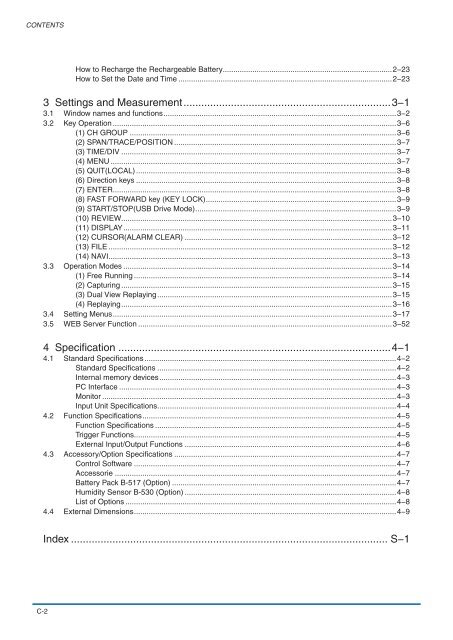USER'S MANUAL - DATAQ Instruments
USER'S MANUAL - DATAQ Instruments
USER'S MANUAL - DATAQ Instruments
Create successful ePaper yourself
Turn your PDF publications into a flip-book with our unique Google optimized e-Paper software.
CONTENTS<br />
How to Recharge the Rechargeable Battery................................................................................2−23<br />
How to Set the Date and Time......................................................................................................2−23<br />
3 Settings and Measurement......................................................................3−1<br />
3.1 Window names and functions..............................................................................................................3−2<br />
3.2 Key Operation.......................................................................................................................................3−6<br />
(1) CH GROUP...............................................................................................................................3−6<br />
(2) SPAN/TRACE/POSITION..........................................................................................................3−7<br />
(3) TIME/DIV...................................................................................................................................3−7<br />
(4) MENU........................................................................................................................................3−7<br />
(5) QUIT(LOCAL)............................................................................................................................3−8<br />
(6) Direction keys............................................................................................................................3−8<br />
(7) ENTER......................................................................................................................................3−8<br />
(8) FAST FORWARD key (KEY LOCK)..........................................................................................3−9<br />
(9) START/STOP(USB Drive Mode)...............................................................................................3−9<br />
(10) REVIEW................................................................................................................................3−10<br />
(11) DISPLAY...............................................................................................................................3−11<br />
(12) CURSOR(ALARM CLEAR)...................................................................................................3−12<br />
(13) FILE.......................................................................................................................................3−12<br />
(14) NAVI......................................................................................................................................3−13<br />
3.3 Operation Modes................................................................................................................................3−14<br />
(1) Free Running...........................................................................................................................3−14<br />
(2) Capturing.................................................................................................................................3−15<br />
(3) Dual View Replaying...............................................................................................................3−15<br />
(4) Replaying................................................................................................................................3−16<br />
3.4 Setting Menus....................................................................................................................................3−17<br />
3.5 WEB Server Function.........................................................................................................................3−52<br />
4 Specification.............................................................................................4−1<br />
4.1 Standard Specifications........................................................................................................................4−2<br />
Standard Specifications..................................................................................................................4−2<br />
Internal memory devices................................................................................................................4−3<br />
PC Interface....................................................................................................................................4−3<br />
Monitor............................................................................................................................................4−3<br />
Input Unit Specifications.................................................................................................................4−4<br />
4.2 Function Specifications........................................................................................................................4−5<br />
Function Specifications...................................................................................................................4−5<br />
Trigger Functions............................................................................................................................4−5<br />
External Input/Output Functions.....................................................................................................4−6<br />
4.3 Accessory/Option Specifications..........................................................................................................4−7<br />
Control Software.............................................................................................................................4−7<br />
Accessorie......................................................................................................................................4−7<br />
Battery Pack B-517 (Option)...........................................................................................................4−7<br />
Humidity Sensor B-530 (Option).....................................................................................................4−8<br />
List of Options.................................................................................................................................4−8<br />
4.4 External Dimensions............................................................................................................................4−9<br />
Index............................................................................................................ S−1<br />
C-2