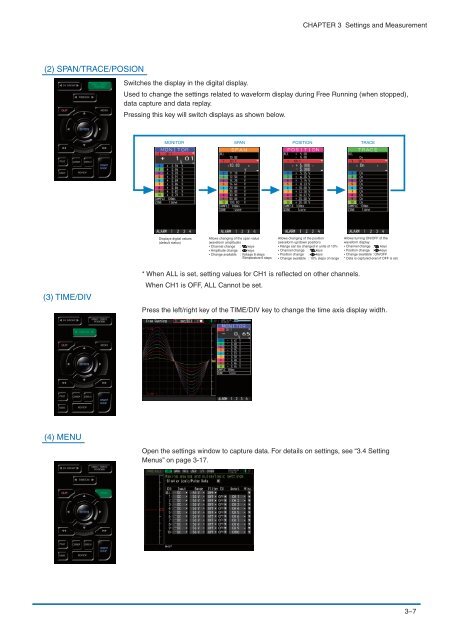USER'S MANUAL - DATAQ Instruments
USER'S MANUAL - DATAQ Instruments
USER'S MANUAL - DATAQ Instruments
Create successful ePaper yourself
Turn your PDF publications into a flip-book with our unique Google optimized e-Paper software.
CHAPTER 3 Settings and Measurement<br />
(2) SPAN/TRACE/POSION<br />
Switches the display in the digital display.<br />
Used to change the settings related to waveform display during Free Running (when stopped),<br />
data capture and data replay.<br />
Pressing this key will switch displays as shown below.<br />
MONITOR SPAN POSITION TRACE<br />
Displays digital values<br />
(default status)<br />
Allows changing of the span value<br />
(waveform amplitude)<br />
▪ Channel change : keys<br />
▪ Amplitude change : keys<br />
▪ Change available : Voltage 8 steps<br />
/Temperature 6 steps<br />
Allows changing of the position<br />
(waveform up/down position)<br />
▪ Range can be changed in units of 10%<br />
▪ Channel change : keys<br />
▪ Position change : keys<br />
▪ Change available : 10% steps of range<br />
Allows turning ON/OFF of the<br />
waveform display<br />
▪ Channel change : keys<br />
▪ Position change : keys<br />
▪ Change available : ON/OFF<br />
* Data is captured even if OFF is set.<br />
(3) TIME/DIV<br />
* When ALL is set, setting values for CH1 is reflected on other channels.<br />
When CH1 is OFF, ALL Cannot be set.<br />
Press the left/right key of the TIME/DIV key to change the time axis display width.<br />
(4) MENU<br />
Open the settings window to capture data. For details on settings, see “3.4 Setting<br />
Menus” on page 3-17.<br />
3−7