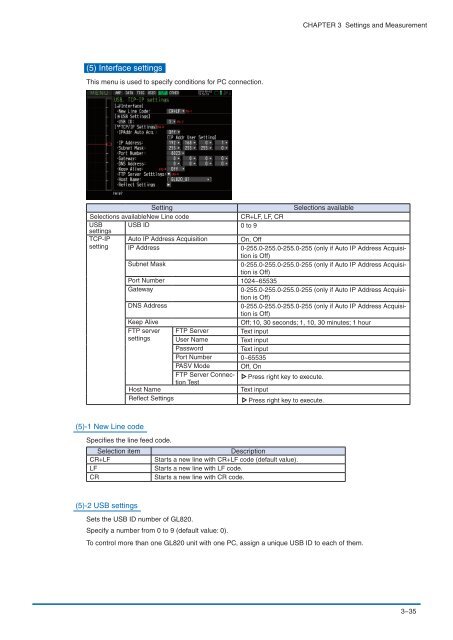USER'S MANUAL - DATAQ Instruments
USER'S MANUAL - DATAQ Instruments
USER'S MANUAL - DATAQ Instruments
You also want an ePaper? Increase the reach of your titles
YUMPU automatically turns print PDFs into web optimized ePapers that Google loves.
CHAPTER 3 Settings and Measurement<br />
(5) Interface settings<br />
This menu is used to specify conditions for PC connection.<br />
Setting<br />
Selections available<br />
Selections availableNew Line code<br />
CR+LF, LF, CR<br />
USB<br />
settings<br />
USB ID 0 to 9<br />
TCP-IP Auto IP Address Acquisition<br />
On, Off<br />
setting IP Address<br />
0-255.0-255.0-255.0-255 (only if Auto IP Address Acquisition<br />
is Off)<br />
Subnet Mask<br />
0-255.0-255.0-255.0-255 (only if Auto IP Address Acquisition<br />
is Off)<br />
Port Number 1024~65535<br />
Gateway<br />
0-255.0-255.0-255.0-255 (only if Auto IP Address Acquisition<br />
is Off)<br />
DNS Address<br />
0-255.0-255.0-255.0-255 (only if Auto IP Address Acquisition<br />
is Off)<br />
Keep Alive<br />
Off; 10, 30 seconds; 1, 10, 30 minutes; 1 hour<br />
FTP server FTP Server Text input<br />
settings User Name<br />
Text input<br />
Password<br />
Text input<br />
Port Number 0~65535<br />
PASV Mode Off, On<br />
FTP Server Connection<br />
Test<br />
Press right key to execute.<br />
Host Name<br />
Text input<br />
Reflect Settings Press right key to execute.<br />
(5)-1 New Line code<br />
Specifies the line feed code.<br />
Selection item<br />
Description<br />
CR+LF<br />
Starts a new line with CR+LF code (default value).<br />
LF<br />
Starts a new line with LF code.<br />
CR<br />
Starts a new line with CR code.<br />
(5)-2 USB settings<br />
Sets the USB ID number of GL820.<br />
Specify a number from 0 to 9 (default value: 0).<br />
To control more than one GL820 unit with one PC, assign a unique USB ID to each of them.<br />
3−35