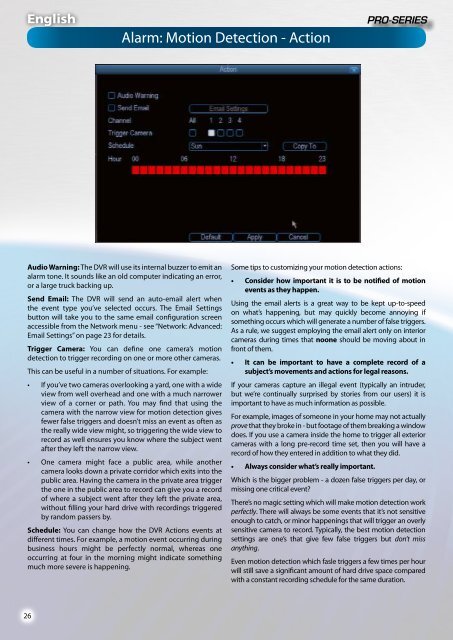4 / 8 Channel D1 Realtime H.264 DVR - Maplin Electronics
4 / 8 Channel D1 Realtime H.264 DVR - Maplin Electronics
4 / 8 Channel D1 Realtime H.264 DVR - Maplin Electronics
Create successful ePaper yourself
Turn your PDF publications into a flip-book with our unique Google optimized e-Paper software.
English<br />
Alarm: Motion Detection - Action<br />
Audio Warning: The <strong>DVR</strong> will use its internal buzzer to emit an<br />
alarm tone. It sounds like an old computer indicating an error,<br />
or a large truck backing up.<br />
Send Email: The <strong>DVR</strong> will send an auto-email alert when<br />
the event type you’ve selected occurs. The Email Settings<br />
button will take you to the same email configuration screen<br />
accessible from the Network menu - see “Network: Advanced:<br />
Email Settings” on page 23 for details.<br />
Trigger Camera: You can define one camera’s motion<br />
detection to trigger recording on one or more other cameras.<br />
This can be useful in a number of situations. For example:<br />
• If you’ve two cameras overlooking a yard, one with a wide<br />
view from well overhead and one with a much narrower<br />
view of a corner or path. You may find that using the<br />
camera with the narrow view for motion detection gives<br />
fewer false triggers and doesn’t miss an event as often as<br />
the really wide view might, so triggering the wide view to<br />
record as well ensures you know where the subject went<br />
after they left the narrow view.<br />
• One camera might face a public area, while another<br />
camera looks down a private corridor which exits into the<br />
public area. Having the camera in the private area trigger<br />
the one in the public area to record can give you a record<br />
of where a subject went after they left the private area,<br />
without filling your hard drive with recordings triggered<br />
by random passers by.<br />
Schedule: You can change how the <strong>DVR</strong> Actions events at<br />
different times. For example, a motion event occurring during<br />
business hours might be perfectly normal, whereas one<br />
occurring at four in the morning might indicate something<br />
much more severe is happening.<br />
Some tips to customizing your motion detection actions:<br />
• Consider how important it is to be notified of motion<br />
events as they happen.<br />
Using the email alerts is a great way to be kept up-to-speed<br />
on what’s happening, but may quickly become annoying if<br />
something occurs which will generate a number of false triggers.<br />
As a rule, we suggest employing the email alert only on interior<br />
cameras during times that noone should be moving about in<br />
front of them.<br />
• It can be important to have a complete record of a<br />
subject’s movements and actions for legal reasons.<br />
If your cameras capture an illegal event (typically an intruder,<br />
but we’re continually surprised by stories from our users) it is<br />
important to have as much information as possible.<br />
For example, images of someone in your home may not actually<br />
prove that they broke in - but footage of them breaking a window<br />
does. If you use a camera inside the home to trigger all exterior<br />
cameras with a long pre-record time set, then you will have a<br />
record of how they entered in addition to what they did.<br />
• Always consider what’s really important.<br />
Which is the bigger problem - a dozen false triggers per day, or<br />
missing one critical event?<br />
There’s no magic setting which will make motion detection work<br />
perfectly. There will always be some events that it’s not sensitive<br />
enough to catch, or minor happenings that will trigger an overly<br />
sensitive camera to record. Typically, the best motion detection<br />
settings are one’s that give few false triggers but don’t miss<br />
anything.<br />
Even motion detection which fasle triggers a few times per hour<br />
will still save a significant amount of hard drive space compared<br />
with a constant recording schedule for the same duration.<br />
26