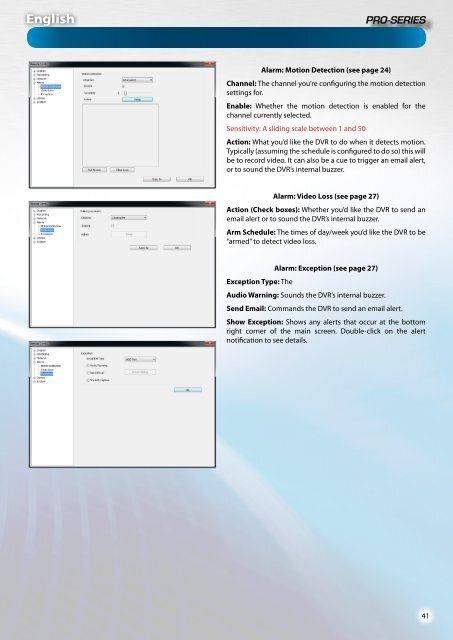4 / 8 Channel D1 Realtime H.264 DVR - Maplin Electronics
4 / 8 Channel D1 Realtime H.264 DVR - Maplin Electronics
4 / 8 Channel D1 Realtime H.264 DVR - Maplin Electronics
You also want an ePaper? Increase the reach of your titles
YUMPU automatically turns print PDFs into web optimized ePapers that Google loves.
English<br />
Alarm: Motion Detection (see page 24)<br />
<strong>Channel</strong>: The channel you’re configuring the motion detection<br />
settings for.<br />
Enable: Whether the motion detection is enabled for the<br />
channel currently selected.<br />
Sensitivity: A sliding scale between 1 and 50<br />
Action: What you’d like the <strong>DVR</strong> to do when it detects motion.<br />
Typically (assuming the schedule is configured to do so) this will<br />
be to record video. It can also be a cue to trigger an email alert,<br />
or to sound the <strong>DVR</strong>’s internal buzzer.<br />
Alarm: Video Loss (see page 27)<br />
Action (Check boxes): Whether you’d like the <strong>DVR</strong> to send an<br />
email alert or to sound the <strong>DVR</strong>’s internal buzzer.<br />
Arm Schedule: The times of day/week you’d like the <strong>DVR</strong> to be<br />
“armed” to detect video loss.<br />
Alarm: Exception (see page 27)<br />
Exception Type: The<br />
Audio Warning: Sounds the <strong>DVR</strong>’s internal buzzer.<br />
Send Email: Commands the <strong>DVR</strong> to send an email alert.<br />
Show Exception: Shows any alerts that occur at the bottom<br />
right corner of the main screen. Double-click on the alert<br />
notification to see details.<br />
41